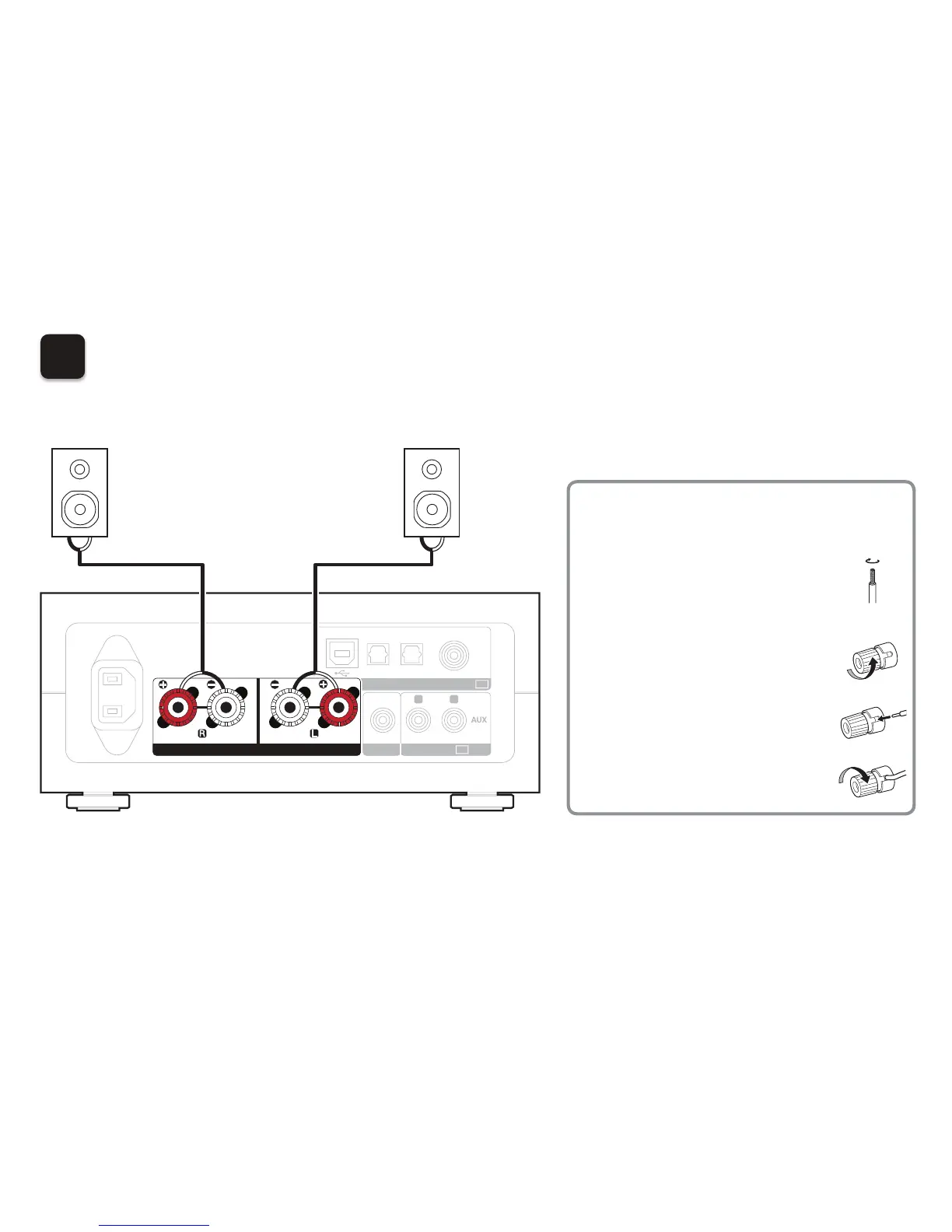9
AUDIOPRE OUT
IN
RL
OPTICAL
2
OPTICAL
1
USB-DAC COAXIAL
AUDIODIGITAL
IN
AC
IN
SUBWOOFER
SPEAKERS
IMPEDANCE : 4㹼16Ȑ
wq wq
(R) (L)
Connecting the speaker cables
q Peel o about 3/8 inch (10 mm)
of sheathing from the tip of the
speaker cable, then either twist
the core wire tightly or apply
solder to it.
w Turn the speaker terminal
counterclockwise to loosen it.
e Insert the speaker cable’s core
wire to all the way into the
speaker terminal.
r Turn the speaker terminal
clockwise to tighten it.
4
Connecting the speakers to the amplifier