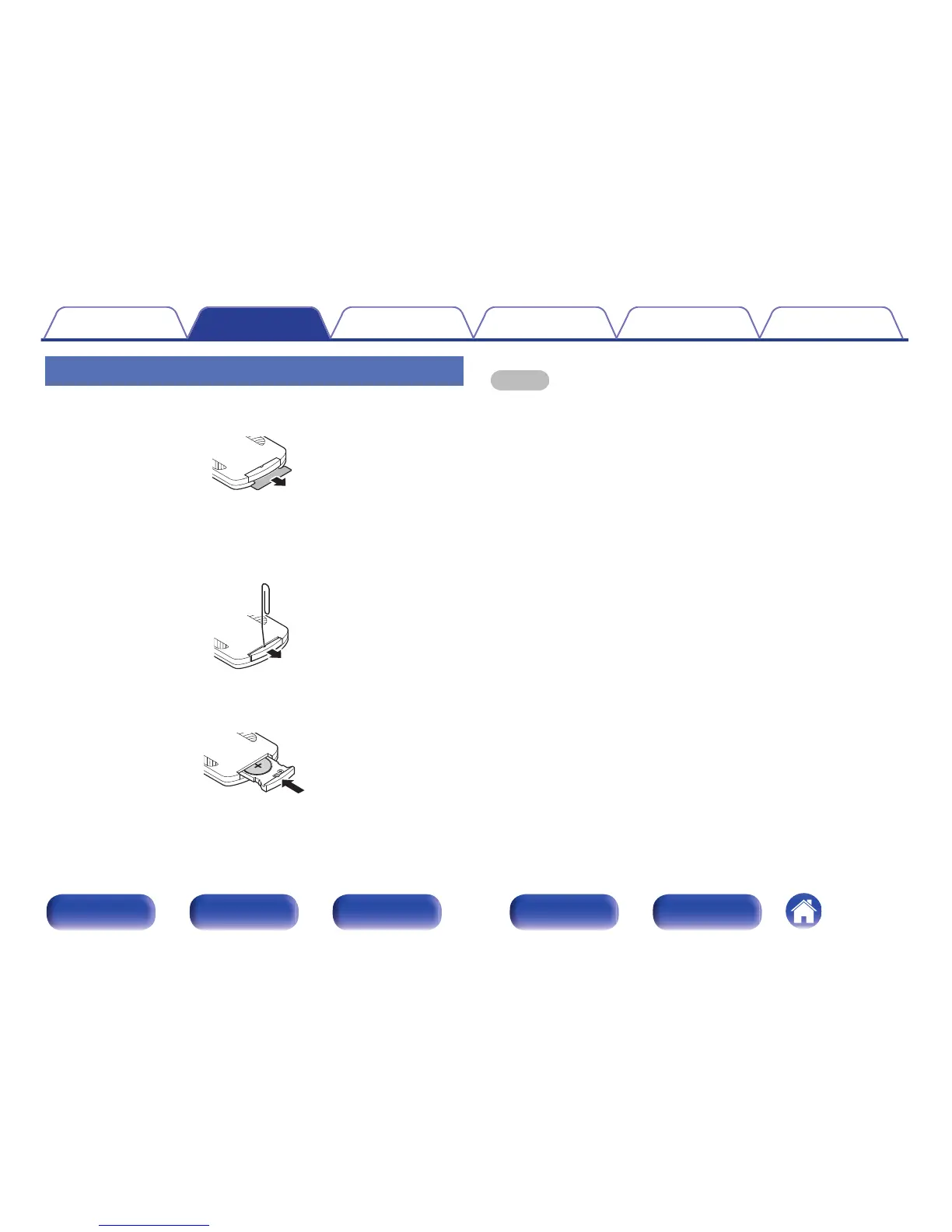Before using the remote control unit
The remote control unit has a built-in lithium battery.
Pull out the insulation sheet before use.
.
o
Replacing the battery
1. Insert a pointed object into the hole in the battery case and pull out the
battery tray.
.
2. Insert the lithium battery correctly into the battery compartment as
indicated.
3. Replace the battery case in the original position.
.
NOTE
0
When inserting the lithium battery, be sure to do so in the proper direction,
following the F and G marks in the battery compartment.
0
If the battery should have a leakage, immediately replace and dispose of the
battery. In this case, there is a risk of burn when the liquid comes in contact with
skins or clothes, so a great care should be taken. If the liquid accidentally comes in
contact, wash with tap water and consult a doctor.
0
Remove the battery from the remote control unit if it will not be in use for long
periods.
Contents Connections Playback
Setting procedure
Tips Appendix
15
Front panel Display Rear panel Remote Index