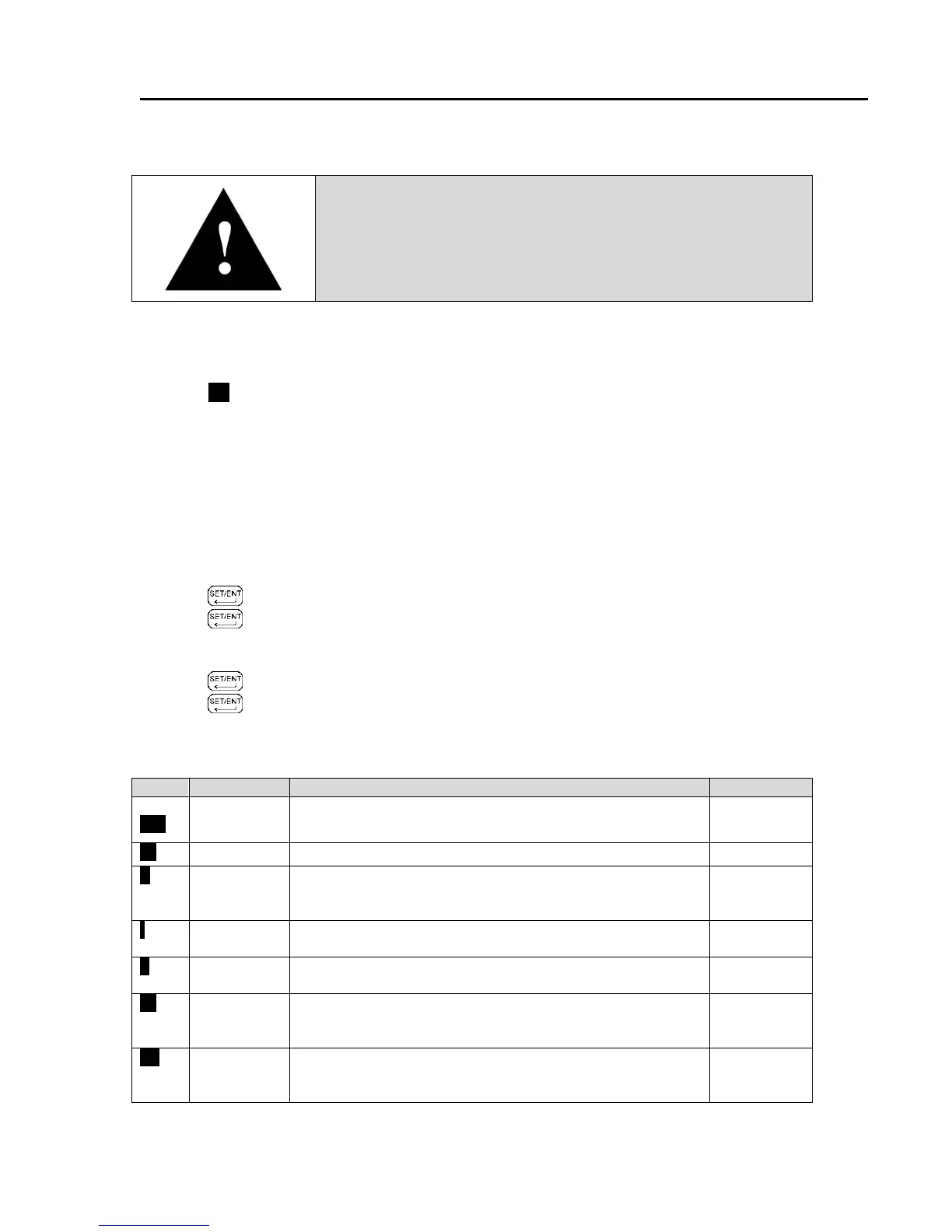LBB Series Oven Owner’s Manual OPERATION
Version 20 33
5.4.2. Control Instrument Parameter Programming Mode
Warning!
Changing program parameters alters the function of the Control.
Proceed carefully and fully understand each parameter before
changing that parameter.
Control instrument parameters are set through the Operating and Set-up modes. In most
applications, it is not necessary to alter the oven settings. The following instructions describe how
to access, view and if desired, change the parameters. Once the Operating and Set-up modes are
accessed, SP will start blinking on and off. Table 4 and Table 5 explain the Operating and Set-up
Mode parameters.
The Control Instrument will not allow the display to be altered improperly. The Control
Instrument will automatically exit the Parameter Programming mode if no keys are pressed for
about two (2) minutes.
5.4.2.1. Entering Control Instrument Set-up and Configuration Mode
To enter the Operating and Set-up Mode (Figure 4):
1. Press for three (3) seconds.
2. Press until the desired parameter displays. See Table 4 for more information.
3. Press ▲ or ▼ to display the value.
4. Use ▲ or ▼ to move to the desired setting.
5. Press to enter the value.
6. Press and hold for three (3) seconds to return to the display mode.
Table 4. Control Instrument Set-up Parameters.
Determines whether controller functions as a time
proportional or an on/off control.
OFF for PID tuning, ON for controller to tune process
Expressed in degrees, value determines the band width
on both sides of the setpoint within which the control
provides proportional control.
Expressed in seconds, value corrects for errors in actual
temperature versus the setpoint
Expressed in seconds, value shows the effect of the
derivative time is in direct proportion to the time setting
Expressed in seconds, value shows total time for one
ON/OFF cycle of the controller output during the
proportional action
Expressed in seconds. Use this function when the PV may
fluctuate greatly (for example, when an input signal
contains noise)