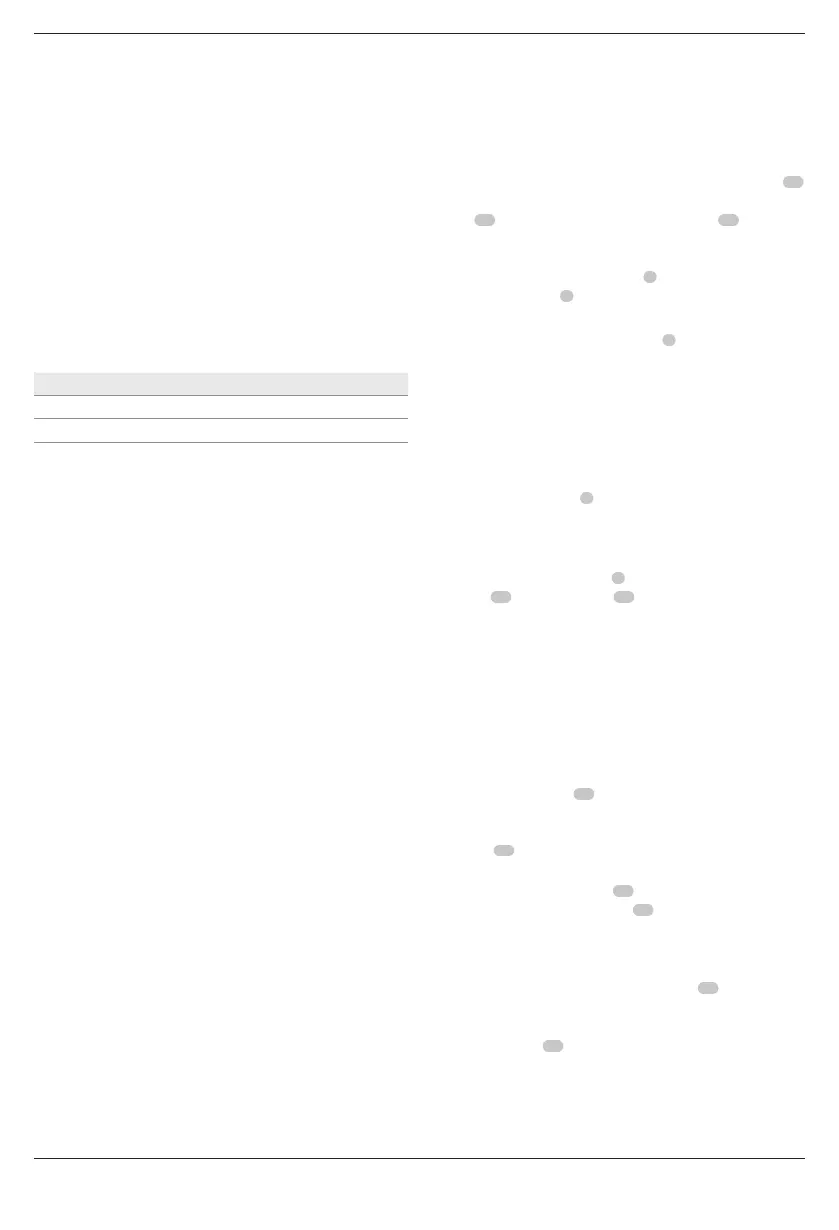13
ENGLISH
Blades
WARNING: To minimize the risk of eye injury, always
use eye protection.Carbide is a hard but brittle
material.Foreign objects in the workpiece such as wire or
nails can cause tips to crack or break.Only operate saw
when proper saw blade guard is in place.Mount blade
securely in proper rotation before using, and always use a
clean, sharpblade.
WARNING: Do not cut ferrous metals(steel), masonry,
glass, masonry-type planking, cement board or tile with
thissaw.
Do not use abrasive wheels or blades.A dull blade will cause
slow inefficient cutting, overload on the saw motor, excessive
splintering, and could increase the possibility ofkickback.
If you need assistance regarding blades, please contact your
local service center listed on the back of themanual.
Blade Diameter Teeth Application
DWA412TCT 115 mm 24 Wood cutting
DWA412PCD 115 mm 4 Fibre cement cutting
Prior to Operation
• Make sure your battery pack is(fully)charged.
• Make sure the guards have been mounted correctly.The
saw blade guard must be in closedposition.
• Make sure the saw blade rotates in the direction of the
arrow on theblade.
• Do not use excessively worn sawblades.
OPERATION
Instructions for Use
WARNING: Always observe the safety instructions and
applicableregulations.
WARNING: To reduce the risk of serious personal
injury, turn tool off and disconnect battery pack
before making any adjustments or removing/
installing attachments or accessories.An accidental
start-up can causeinjury.
WARNING: Always wear proper personal hearing
protection.Under some conditions and duration of use,
noise from this product may contribute to hearingloss.
Instructions for Use
WARNING:
• Ensure the material to be sawn is secured inplace.
• Apply only a gentle pressure to the tool and do not
exert side pressure on the saw blade.If possible, work
with the saw shoe pressed against the workpiece.This
prevents damage to the blade and stops the tool from
jerking andvibrating.
• Avoidoverloading.
• Let the blade run freely for a few seconds before
starting thecut.
Proper Hand Position (Fig. H)
WARNING: To reduce the risk of serious personal injury,
ALWAYS use proper hand position asshown.
WARNING: To reduce the risk of serious personal
injury, ALWAYS hold securely in anticipation of a
suddenreaction.
Proper hand position requires one hand on the main handle
21
or, if the auxiliary handle is attached, one hand on the main
handle
21
and one hand on the auxiliary handle
12
.
Switching On and Off (Fig. A)
For safety reasons the trigger switch
2
of your tool is equipped
with a lock‑off button
1
.
Press the lock‑off button to unlock thetool.
To run the tool, press the trigger switch
2
.As soon as the
trigger switch is released the lock‑off switch is automatically
activated to prevent unintended starting of themachine.
NOTICE: Do not switch the tool ON or OFF when the saw
blade touches the workpiece or othermaterials.
Guiding the Tool (Fig. A, I)
• For optimum results, clamp the workpiece bottomup.
• Use the kerf indicator
9
to follow the line drawn on the
workpiece.The kerf indicator lines up with the left side of
the saw blade when set to 45° bevel.The kerf indicator lines
up with the right side of the saw blade when set to 0°bevel.
• To adjust the kerf indicator
9
, loosen the kerf indicator
screw
28
with the hex key
14
and move the indicator left
or right as needed.Tighten screw when finished adjusting
theindicator.
Dust Extraction (Fig. I–K)
WARNING: Risk of dust inhalation.To reduce the risk of
personal injury, ALWAYS wear an approved dustmask.
WARNING: ALWAYS use a dust class M vacuum extractor
designed in compliance with the applicable directives
regarding dust emission when cutting hazardousdust.
The dust extraction port
24
allows you to connect the tool
to an external dust extractor, either using the AirLock system,
or a standard 35mm dust extractorfitment.The AirLock
connector
22
connects directly to DeWALT compatable tools
andextractors.
Attach the dust extraction port
24
to the saw by sliding it onto
the dust extraction mounting port
31
using a twisting motion
until secure.The dust collection port is adjustable through
180degrees.
1. Ensure the collar on the AirLock connector is in the unlock
position.(Refer to FigureJ.) Align notches
23
on collar and
AirLock connector as shown for unlock and lockpositions.
2. Push the AirLock connector onto the dust
extractionport
24
.
3. Rotate the collar to the lockedposition.
NOTE: The ball bearings inside collar lock into slot and
secure the connection.The power tool is now securely
connected to the dustextractor.