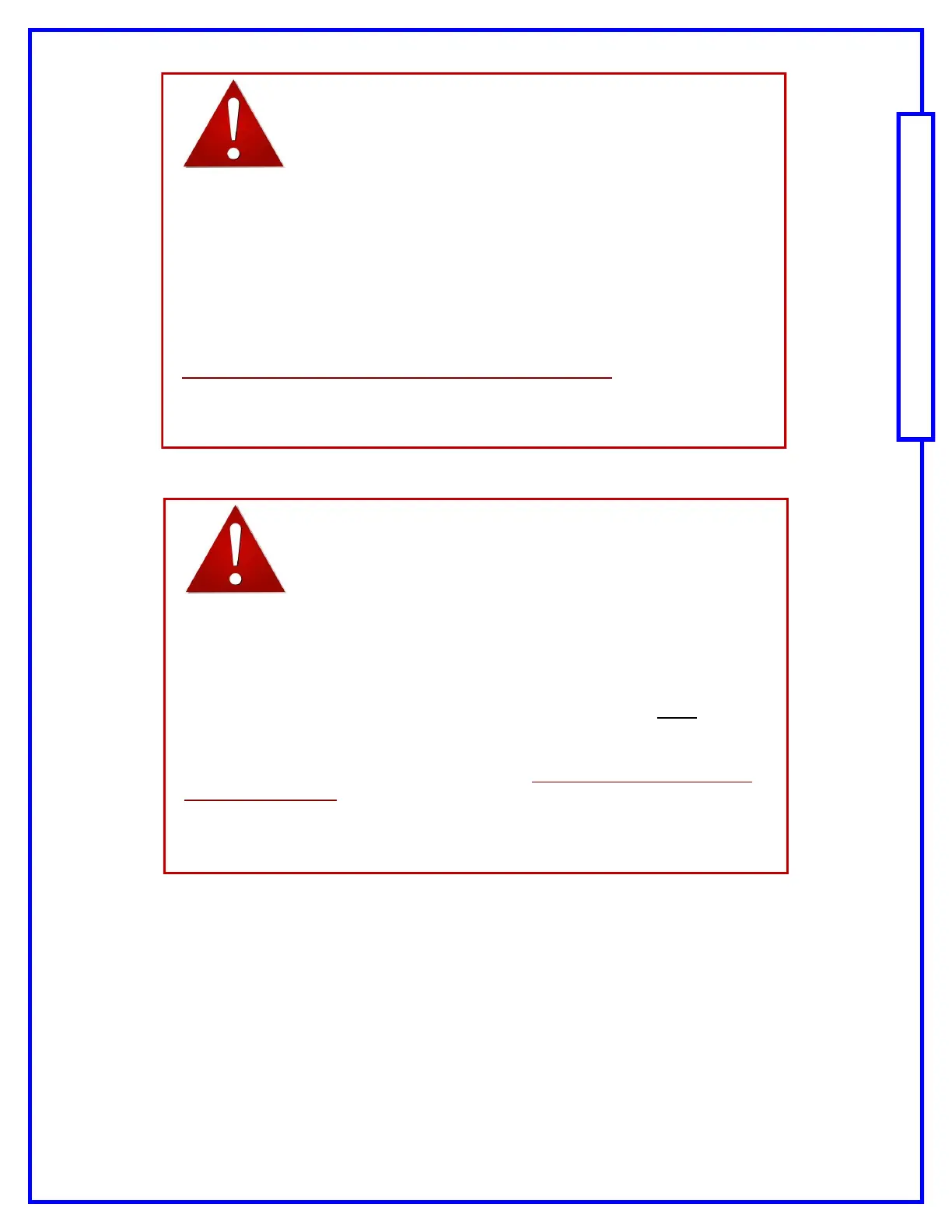This manual will guide you through the setup and use of all Reactor Series relay controllers. Following this manual in the sequence outlined is absolutely essential to proper understanding and use of
Reactor Series Controllers. Please review the entire manual BEFORE contacting NCD technical support. NCD technical support staff will direct your questions to this manual when applicable.
Page 2 Quick Start Guide: Connect ME
NOTICE:
All customers are STRONGLY ADVISED to purchase at least ONE
USB Communication Module. This communication module may be
used to recover a controller or to reconfigure a controller should there
be an accidental loss of communications. NCD Tech support may be
unable to assist customers who do not have a USB Communications
Module available for troubleshooting purposes.
Purchase USB Communications Module from our website at this link:
http://www.controlanything.com/Relay/Device/ZUSB
NOTICE:
If using a Connect ME communications module with a pulsar series
device, be sure to ALWAYS disconnect the power supply to the device
before removing or installing the communications module. If you do
not do this, you risk permanently damaging the module. If your Con-
nect ME module has been damaged in this manner it will NOT be cov-
ered by the NCD warranty.
Visit our website for warranty information: http://www.controlanything.com/
Relay/Relay/RETURN
