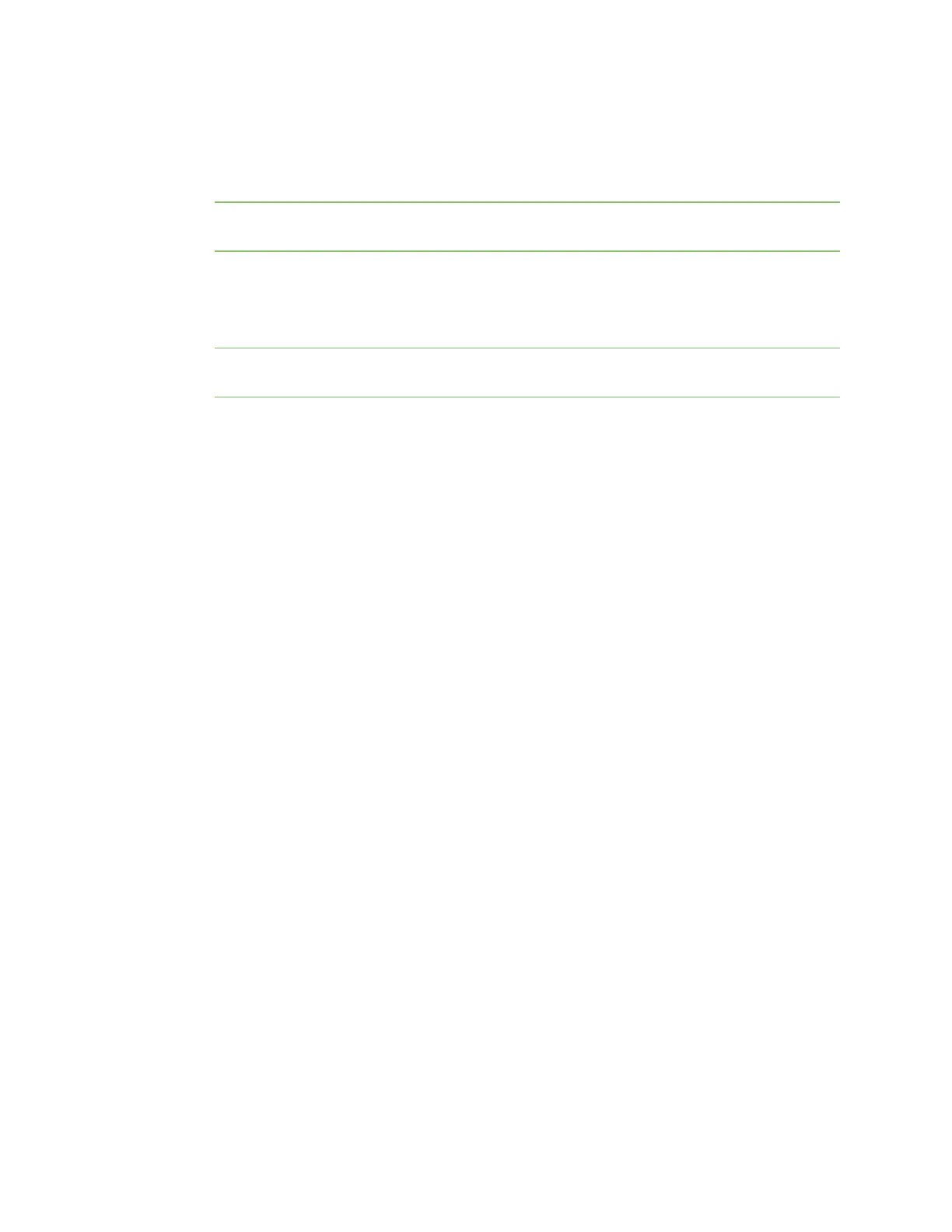Configure the device using the ConnectPort LTS web interface Peripheral
Digi ConnectPort LTS User Guide
91
n Init String: This is the modem initialization settings. Modify the init string to change the
behavior of the modem as needed by your application/modem model. For more information
about the supported modem commands, see the ConnectPort LTS Command Reference.
Note If the modem is currently in use, the init string change will not take effect immediately. It
will be used the next time the modem is initialized.
n Enable PPPConnections on this Modem: When enabled, modem is used for PPP connections.
You will need to configure the PPP connection for incoming and/or outgoing PPP connections.
See PPP (Point-to-Point Protocol) for more information.
Note The Modem profile is most often used when you configure a Digi device server for out-of-
band management and PPP.
n Enable callback: When enabled, the Digi device disconnects the connection from a remote site
and then calls the phone number specified in the Callback phone number field.
n Callback phone number: The phone number that the Digi device calls when you enable
callback.
n Dial-in modem callback login: The Digi device calls the phone number specified as the
callback phone number after a user authentication.
n Allow dial-in modem callback number change: The Digi device will ask a user whether to
change the callback phone number before calling.
Service Settings
n Serial Service Settings:
l TCPSettings: Your serial device can automatically establish connections to another
system or device on the network. This is also referred to as Automatic Connection or
AutoConnect.
o
Automatically establish TCP Connections: Enable automatic connection to a system
or device on the network.