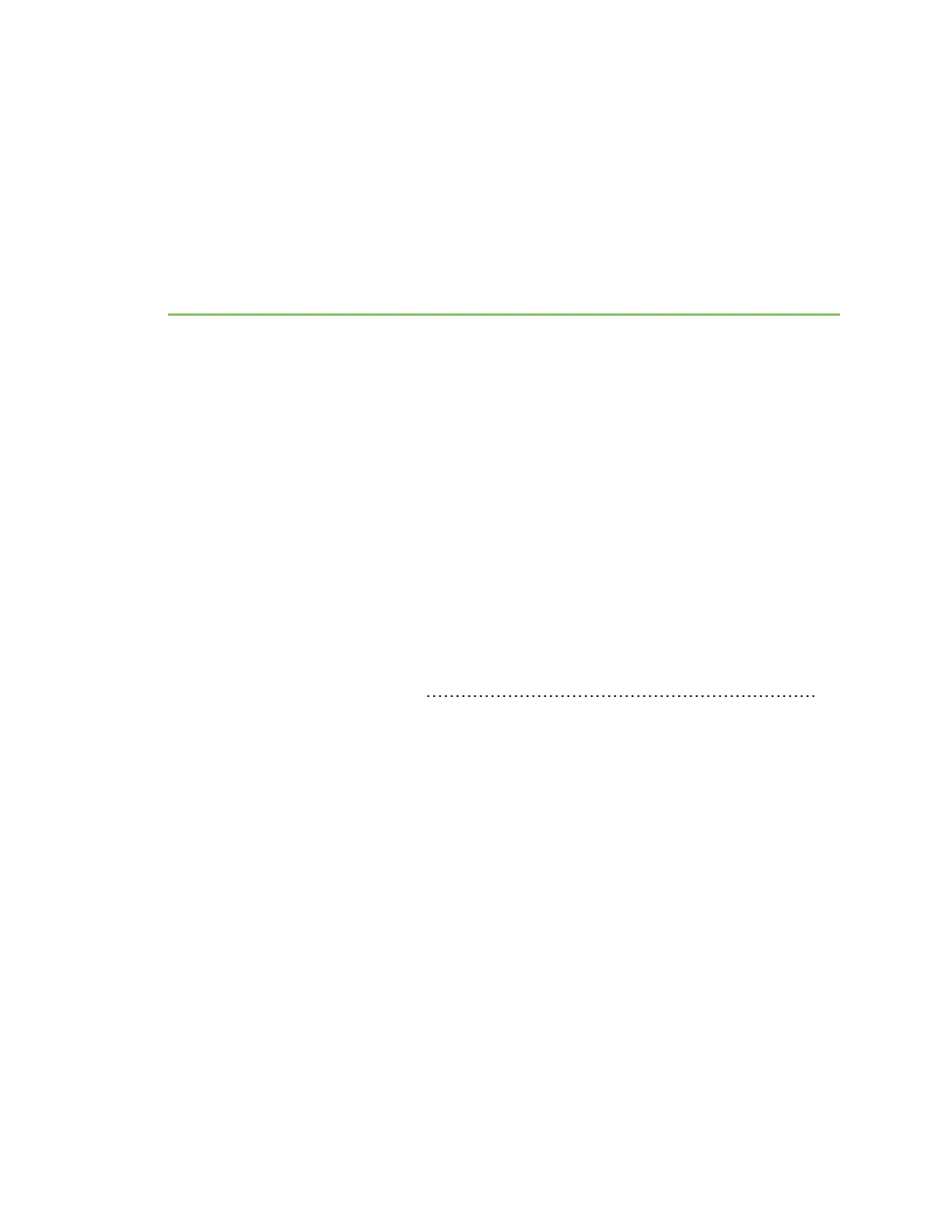Remote Manager monitoring capabilities
You can monitor and manage Digi Connect and ConnectPort TS Family products from Remote
Manager. For example, you can:
n Display detailed state information and statistics about a device, such as device up time,
amount of used and free memory, network settings, XBee network overview and detailed
information on network nodes.
n Manage mobile settings.
n Monitor the state of the device’s connection and see a connection report and connection
history statistics.
n Redirect devices to a to a different destination.
n Disconnect devices.
n Remove devices from the network.
To learn more about Remote Manager and the services it provides, see the Digi Remote
ManagerUserGuide.
Remote Manager device management 125
Digi Connect Family and ConnectPort TS Family
124