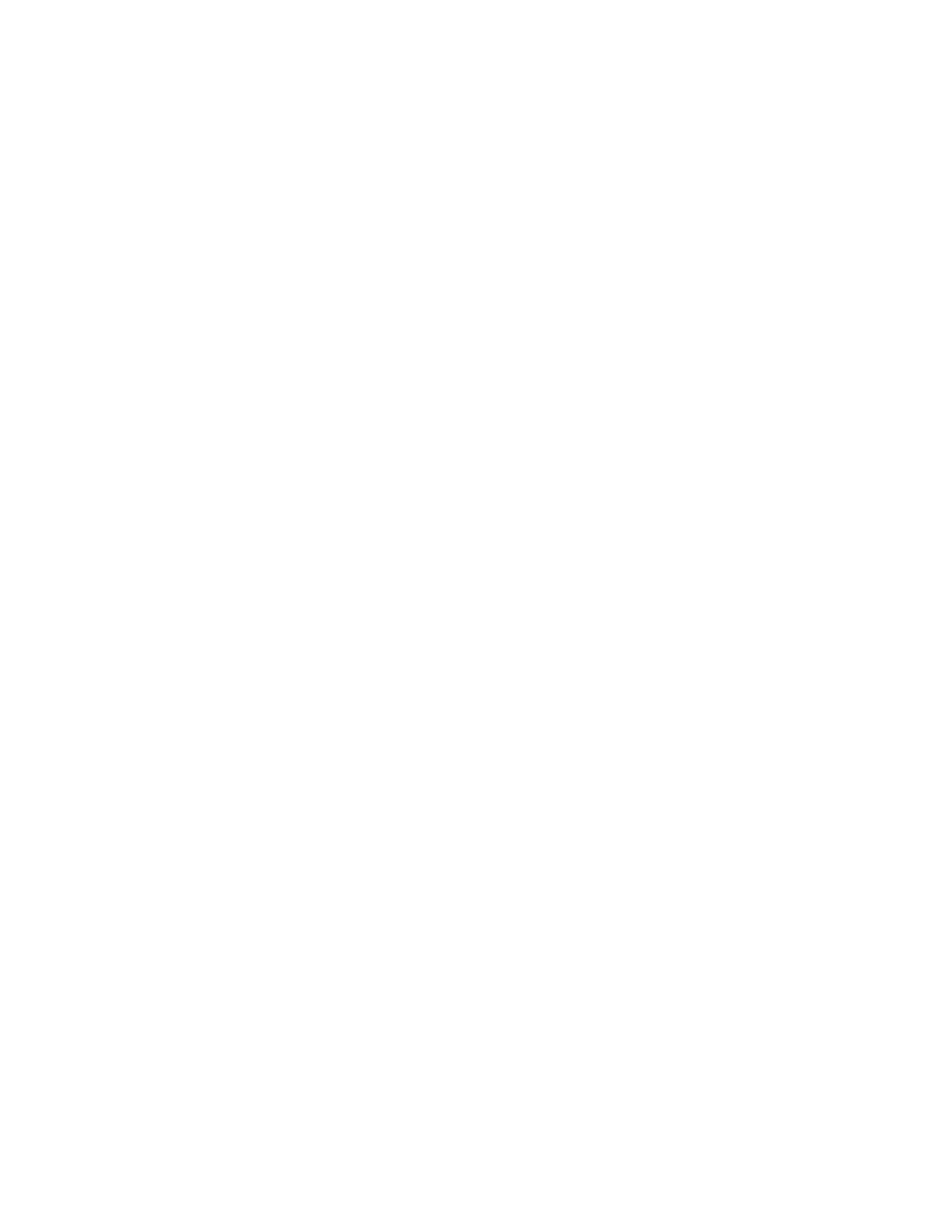Digi Connect and ConnectPort TS Family features Network connections and data paths
Digi Connect Family and ConnectPort TS Family
18
n RealPort: A single TCP connection manages (potentially) multiple serial ports.
n Modem emulation, also known as pseudo-modem (pool): A TCP connection to the “pool” port
is interpreted as an incoming call to an available pseudo-modem in the “pool” of available port
numbers.
n rsh: Digi Connect and ConnectPort TS Family products support a limited implementation of the
remote shell (rsh) protocol, in that a single service listens to connections and allows a
command to be executed. Only one class of commands is allowed: a single integer that
specifies which serial port to connect to. Otherwise, the resulting connection is somewhat
similar to a reverse telnet or reverse socket connection.
n DialServ: Connecting a DialServ device to the serial port. DialServ simulates a public switched
telephone network (PSTN) to a modem and forwards the data to the serial port. The Digi
device sends and receives the data over an IP network.
n Reverse SSH: An encrypted TCP socket is available for each port that provides a direct
connection to the designated serial port.
n Reverse telnet: A telnet unencrypted socket is available for each serial port that provides a
telnet style connection directly to the serial port.
n Raw TCP: A raw TCP unencrypted socket is available for each serial port that provides an 8-bit
clean connection to the serial port
n TLS/SSL: An TLS/SSL encrypted raw TCP socket is available for each serial port that provides
an 8-bit clean connection to the serial port.
Network services associated with the command-line interface
The following list details network services associated with the command line interface (CLI).
n Telnet: Use telnet to directly access a Digi Connect and ConnectPort TS Family command-line
interface.
n Rlogin: Perform a remote login (rlogin) to a Digi Connect and ConnectPort TS Family
command-line interface.
Network/serial clients
A network/serial client connection occurs when a Digi Connect and ConnectPort TS Family product
initiates a network connection or opens a serial port for communication. There are several categories
of network/serial client connections:
n Autoconnect behavior client connections
n Command-line interface (CLI)-based client connections
n Modem emulation (pseudo-modem) client connections
Autoconnect behavior client connections
In client connections that involve autoconnect behaviors, a Digi Connect and ConnectPort TS Family
product initiates a network connection based on timing, serial activity, or serial modem signals.
Autoconnect-related client connections include: