
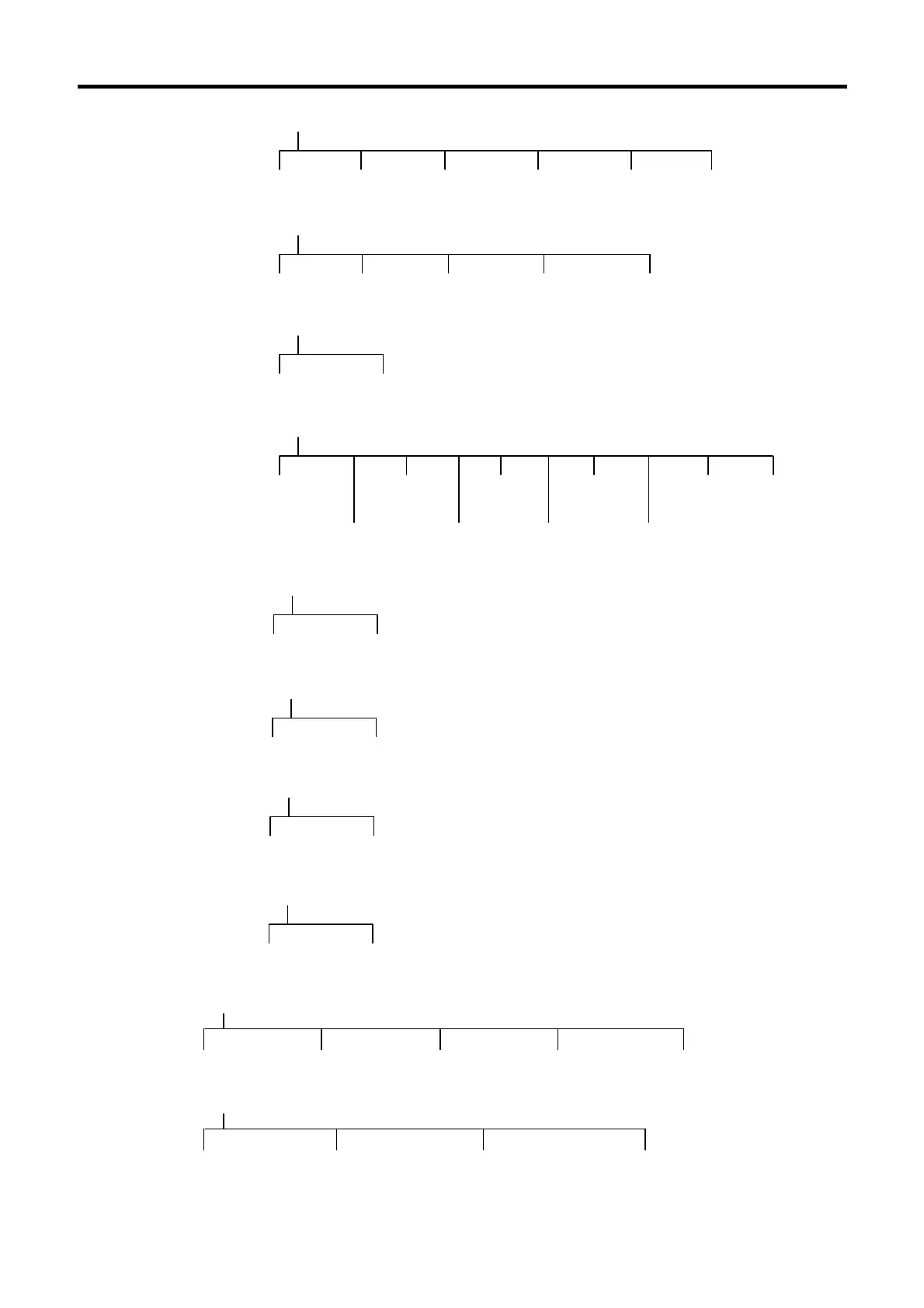 Loading...
Loading...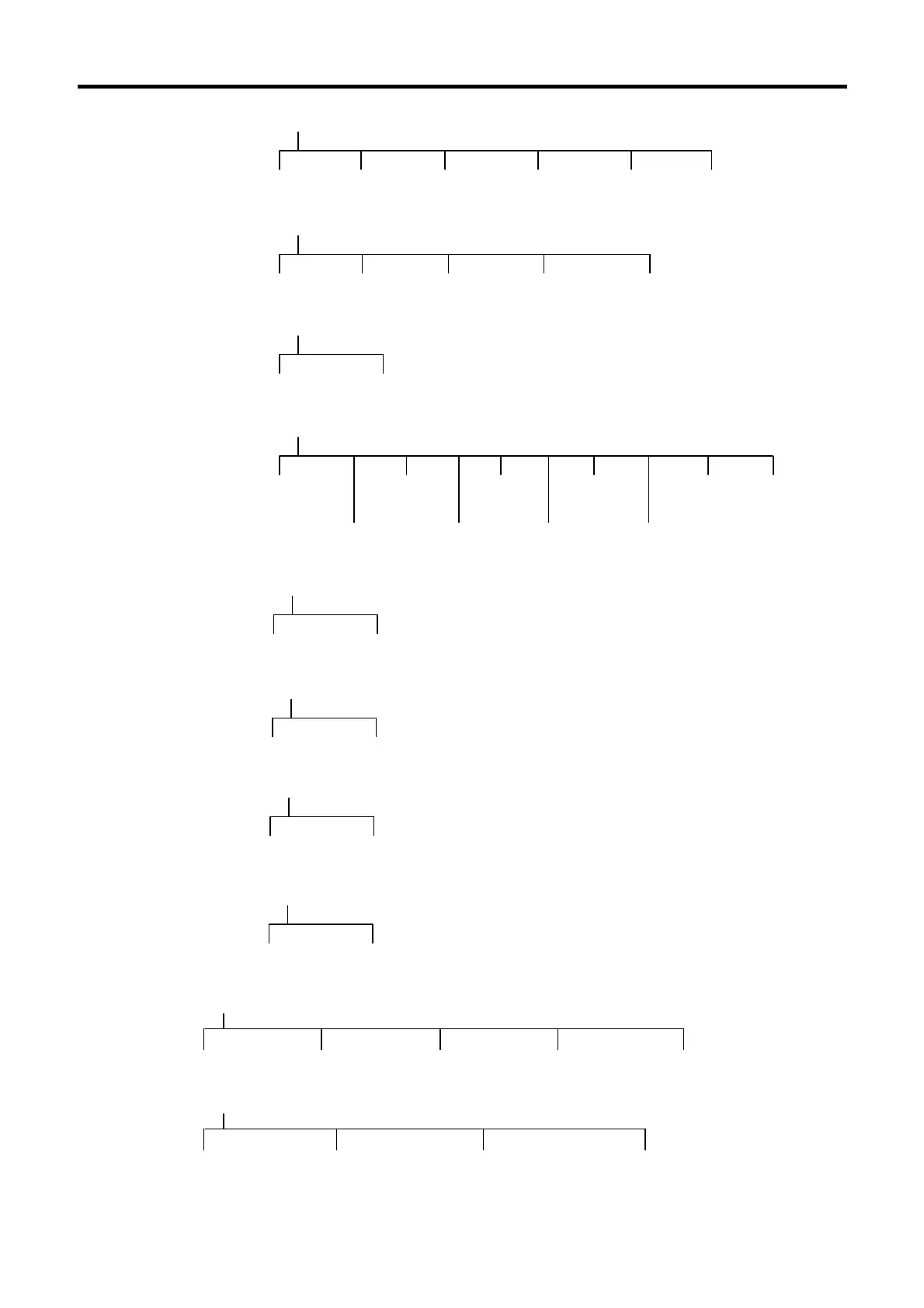
Do you have a question about the Digi DI-5000 and is the answer not in the manual?
Proprietary information, subject to change without notice. No responsibility for errors or damages from misinterpretation.
Comply with safety warnings; avoid shock, ensure stability, avoid overloading.
Accessible socket-outlet for pluggable equipment; use correct fuses; handle batteries carefully to prevent explosion.
Equipment tested for Class B compliance; may cause interference if not installed as per instructions.
Complies with FCC RF limits for uncontrolled environments; avoid direct antenna contact during transmission.
Lists items required for removal at end of life, referencing WEEE Annex II for disposal procedures.
Details disposal procedures for specific components like CPU Board, referencing disassembly steps.
Details model names, dimensions, OS, CPU, memory, display, weight, I/O, and optional interfaces.
Covers power source, consumption, frequency, operating temperature, and humidity parameters.
Illustrates overall dimensions and display rotation capabilities (30° left/right, 90° up/down).
Details roll diameters, label width, and provides a table of label types, sizes, and PCS/ROLL.
Illustrates the key layout for DP-5000 and DI-5000/DPS-5000 models.
Explains the function of each key on the key panel, such as numeric, CLEAR, and RE-ZERO keys.
Details functions of TARE, MULTIPLY, PLU, PRINT, FEED, and Function Keys.
Identifies and explains the usage of numbered areas/functions on the operator display screen.
Diagram showing hierarchical structure of software menu: Registration, Programming, Maintenance, etc.
Further breakdown of functions: Hardware Test, Database, Date/Time, Service Advance, Serial Port.
Details functions for Scale Spec, System Info: Scale Price, OS Version, Memory, Disk Space.
Illustrates and labels I/O ports (USB, Ethernet, RS-232, SD Card) for DP-5000 and DI-5000/DPS-5000.
Provides steps to open rear cover and span switch to enable/disable the switch.
Illustrates sealing methods for loadcell connector, span switch, and casings using screws or stickers.
Shows step-by-step visual guide for loading label and receipt paper into the printer.
Explains how to switch between Label and Receipt printing using specific key combinations.
Guides through loading factory default specs, selecting country, and comparing specifications.
Details setting user-specific parameters: barcode formats, data selection, and saving changes.
Explains configuration for module-specific settings like E-LABEL & HI-TOUCH, requiring password.
Covers setting scale-specific parameters: Scale Price, Operation, and rounding methods.
Details configuration for W&M specs, focusing on W&M Scale settings.
Guides on searching specifications using keywords or numbers via the search function.
Shows how search results are displayed, indicating if a specification was found or not found.
Provides steps to set the date and time on the scale through the menu and save changes.
Explains how to configure DST: year, start/end dates, and adjustment hours.
Details weight calibration: enabling span switch, calibrating zero and full span.
Shows the screen indicating successful completion of the calibration process.
Guides on setting scale IP, Net Mask, Gateway, DNS, and saving configuration.
Explains performing network test by pinging the database IP address.
Details editing and setting scale MAC address via service advance menu.
Provides instructions for setting up WLAN RF Bridge: retrieving settings, changing ESSID.
Covers selecting security and authentication settings for wireless LAN connection.
Guides on configuring serial port settings: Com port, Baud Rate, Parity, Data Bits, Stop Bits.
Details translating language files using FTP and WordPad, involving copying PO files.
Explains changing language in PO files, sending back via FTP, and restarting the machine.
Guides on checking printer sensors (Head Open, Peel) via printer test menu.
Details checking status like Under Printing, Printer Busy, Thermistor Warning, Thermal Head Problem.
Explains calibrating Gap, Peel, Paper End sensors using Lite, Deep, and standard methods.
Shows readings for Minimum, Maximum, and Threshold values during sensor calibration.
Describes detecting thermal head type through the printer test menu.
Guides on initializing database, selecting specific databases, and confirming the process.
Details backing up database: confirmation, data selection, and progress monitoring.
Shows confirmation screens for a successful database backup.
Explains restoring database, noting version compatibility requirements for source/other machines.
Guides on loading default data into the machine, including confirmation and success messages.
Details migrating database data between PC Scale versions, noting version compatibility.
Shows confirmation and progress screens for database migration.
Guides on backing up data to USB: requires password, data selection, and confirmation.
Illustrates screens for selecting data, backup disk, and confirming successful data backup.
Details restoring data from USB: notes version compatibility and data selection.
Shows screens for selecting restore disk, data, and confirming successful data restoration.
Guides on testing input functions: keyboard, barcode scanner, magnetic card reader.
Explains testing USB connectivity by connecting keyboard/mouse and detecting the device.
Details testing RS232 ports using loopback jig, checking for OK or Error status.
Guides on testing Ethernet connection: LAN cable, checking TX/RX data rates.
Provides step-by-step guide for calibrating touch screen by touching specific points.
Details touching specific points for calibration, including alternative methods.
Shows the success message after completing the touch screen calibration process.
Explains viewing software version, model name, AD version, and checksum.
Details checking firmware for Printer, Keypad, Boot Flash, and OS Version.
Guides on viewing database record counts, memory usage, and disk capacity.
Details using Telnet to connect to scale and run checksum command for AD board.
Explains executing commands like `cd /opt/pcscale` and `./wrtchksum`.
Provides instructions for cleaning thermal print head with cleaning pen and cautions.
Covers basic cleaning of scale surfaces and notes regarding the printer cutter.
Details dismantling thermal head unit: pulling drawer, disconnecting cables.
Illustrates loosening screws, replacing thermal head, reconnecting cables, and securing unit.
Guides on updating kernel firmware using Hyper Terminal, including port settings and commands.
Details sending bootloader file via Xmodem protocol using Hyper Terminal.
Explains verifying kernel firmware with checksum commands and redoing procedure if needed.
Covers updating redboot config file: sending file, verifying checksum.
Details verifying redboot configuration update with checksum commands.
Shows how to close program after successful firmware update and checksum verification.
Guides on using FTP client to upload firmware to scale's root directory for upgrading.
Explains reading current firmware version, updating it, and confirming the new version.
Shows process of confirming firmware update and re-reading the version.
Illustrates steps to remove the front cover block of the scale unit.
Shows disassembly of left/right side covers, noting screw types.
Details disassembly of CPU, inverter, touch relay, and display LCD, showing screw types.
Illustrates disassembly of internal boards: CPU, Touch Relay, Display Block, noting screw types.
Shows removal of LCD and brackets, specifying screw types.
Illustrates removal of keyboard block, noting screw types.
Shows steps to disassemble top cover, noting screw types.
Details removal of WLAN kit and components, noting screw types.
Illustrates disassembly of thermal head unit, including support and spring components.
Shows steps for disassembling printer block, including cover removal and screw types.
Illustrates disassembly of AD board and related components, noting screw types.
Details removal of power supply unit and associated parts, noting screw types.
Shows steps for disassembling I/O (Base) Board, noting screw types.
Illustrates disassembly of I/O Interface Board, noting screw types.
Details disassembly of DP5000 IO Block AD (RS232,ETH), noting screw types.
Presents block diagram illustrating components and connections for DP-5000 model.
Presents block diagram illustrating components and connections for DI-5000 / DPS-5000 models.
Identifies connectors and functions on the power supply unit.
Labels components and connectors on the component side of the CPU board.
Labels components and connectors on the solder side of the CPU board, including switches.
Provides visual guide for installing RF antenna: opening cover and connecting cable.
Details Ethernet port pin config, preferable cable types, and wiring diagrams.
Shows pin configurations for PC and scale sides of the RS232C port.
Details pinout for USB port, specifying power and data lines.
Lists W&M Scale specs: decimal maker, load cell sensitivity, negative weight mask.
Details Tare functions: digital tare, accumulation, auto tare clear, and zero tracking.
Covers price calculation, decimal points for total/unit price, and rounding methods.
Details manual weight entry, prepack mode selection, and country codes.
Lists printer specs: paper width, length, gap length, printing speed, and adjustment.
Covers printer control: back feed, mark flag, printing density, thermal head diagnosis.
Details item barcode specs: barcode type selection and data format.
Covers total item barcode specs: barcode type selection and data format.
Lists specs for communication: scale numbers, E-label connection, database mode.
Details label settings: advertisement printing, currency symbol, and data field printing.
Covers default label formats for item/total printing, E-label, and info-card formats.
Details nutrition template, serving size printing, and other label settings.
Covers other label settings, shop name config, and receipt printing.
Details receipt settings: barcode printing, paper width, PLU number, price, special messages.
Covers receipt printing options: total price display, second receipt, discount presentation.
Details settings for accumulation, re-grouping PLUs, timeouts, clerk buffer locking.
Covers settings for auto entry modes, PLU call, auto printing, label format printing.
Details settings for barcode scanners and cash drawer operations.
Covers CCD report limits, client printing, commodity name display, and line settings.
Details settings for auto resizing commodity names and continuous printing.
Covers settings for cool test print, customer functions, and forcing quantity.
Details settings for forcing shelf life, function key related options, and Hi-Touch.
Covers settings for text programming, image copy, and PLU logging.
Details settings for manual price entry and non-weigh counting functions.
Covers operator logging, clerk timeouts, order prefix, and basket item print format.
Details settings for password protection, PLU grouping, and PLU search methods.
Covers settings for presets, product information display, and report generation.
Details settings for self-service modes, traceability features, and label formats.
Covers unit price override status and unit price recalculation settings.
Lists specs for password system and E-label & Hi-Touch features.
Details specs for queue system, turn chime, and various 'Other' module functions.
Covers customer display types, self-service modules, external printers, multimedia content management.
Lists scale specs for unit price recalculation, rounding methods, and decimal points.
Details scale tax settings, rounding methods, and operation modes (prepack, manual).
Covers decimal point positions for weight and the form of the decimal marker.
Lists country codes used for scale configuration and specifications.
Documents manual changes: dates, versions, and descriptions of modifications.