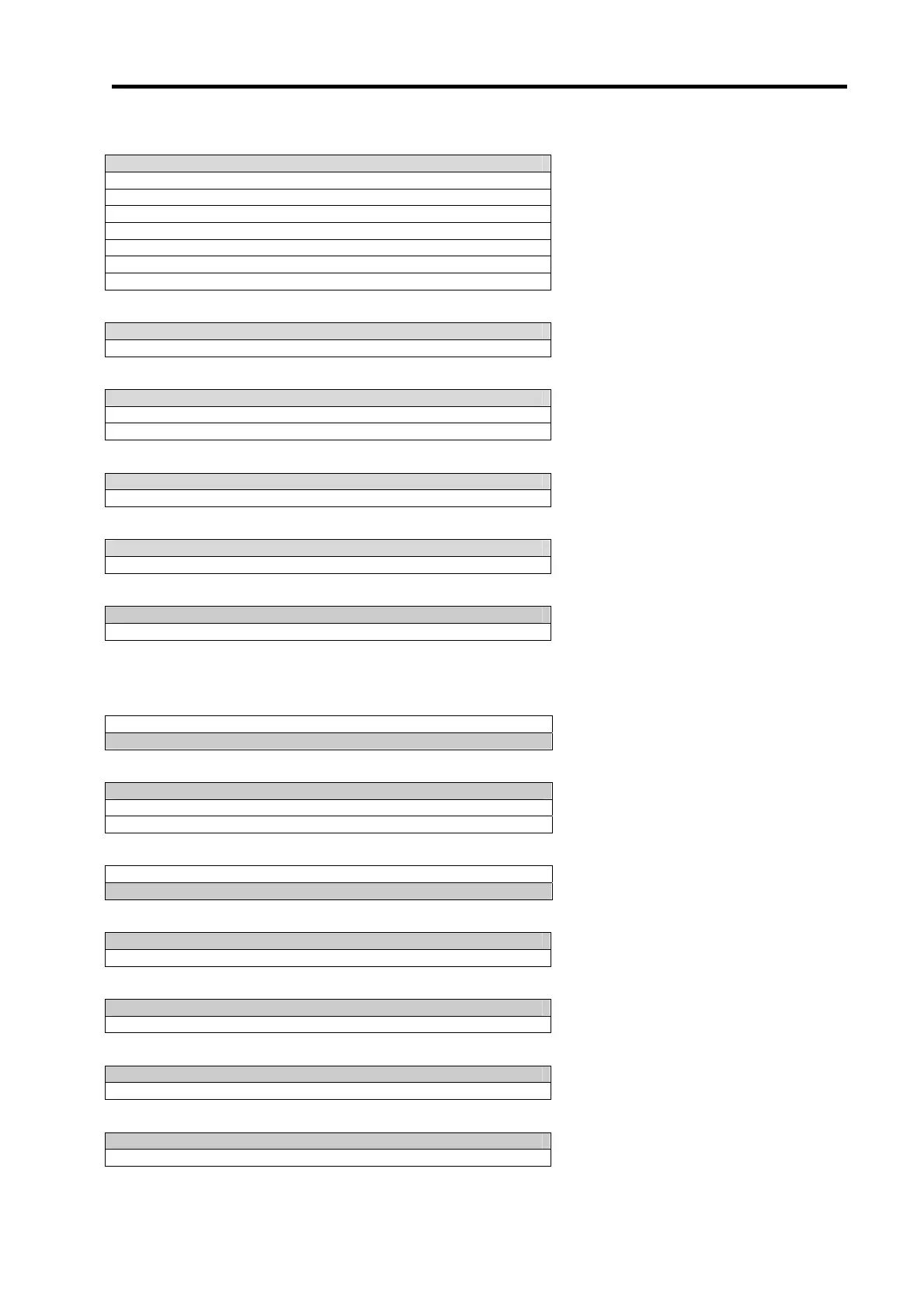DI-5000_DP-5000_DPS-5000 Service Manual Edition 2
115
13.3.3.7 Nutrition
141b0073: Nutrition Template
0: Standard
1: Simplify
2: Simplify Condensed
3: Standard Condensed
4: Tabulated
5: Tabulated Extra Condensed
6: Simplify Condensed 2
7: Tabulated Condensed 2
141b081: Print Position For Serving Size And Serving Container
0: Serving Size Top & Serving Container Bottom
1: Serving Container Top & Serving Size Bottom
141b082: Printing Of Serving Size And Serving Container On Label
0: Print Both
1: Print Serving Size
2: Print Serving Container
141b0106: Nutrition Printing On Second Label
0: 0 Degree
1: 180 Degree
141c013: Number Of Digits For % Field in Nutrition Fact
0 : 2
1 : 3
141D125: Use Extended Fields For Serving Size & Serving Per Container
0: No
1: Yes
13.3.3.8 Other
141a020: Sub Total & Grand Total Barcode
0: Based On Item Barcode
1: Based On Total Barcode
141b007: Label Printing By Clerk Key
0: No Print
1: Print with Accumulation
2: Print without Accumulation
141b008: Total Label Printing
0: No Print
1: Print
141b065: Item Label Printing For Registration Mode
0: Allow
1: Inhibit
141b097: Re-Pack Indicator
0: Number
1: Asterisk (*)
141b118: Dual Weight In Prepack Total Label
0: No
1: Yes
141b124: Grand Total Label In Prepack Mode
0: Individual PLU
1: All PLUs