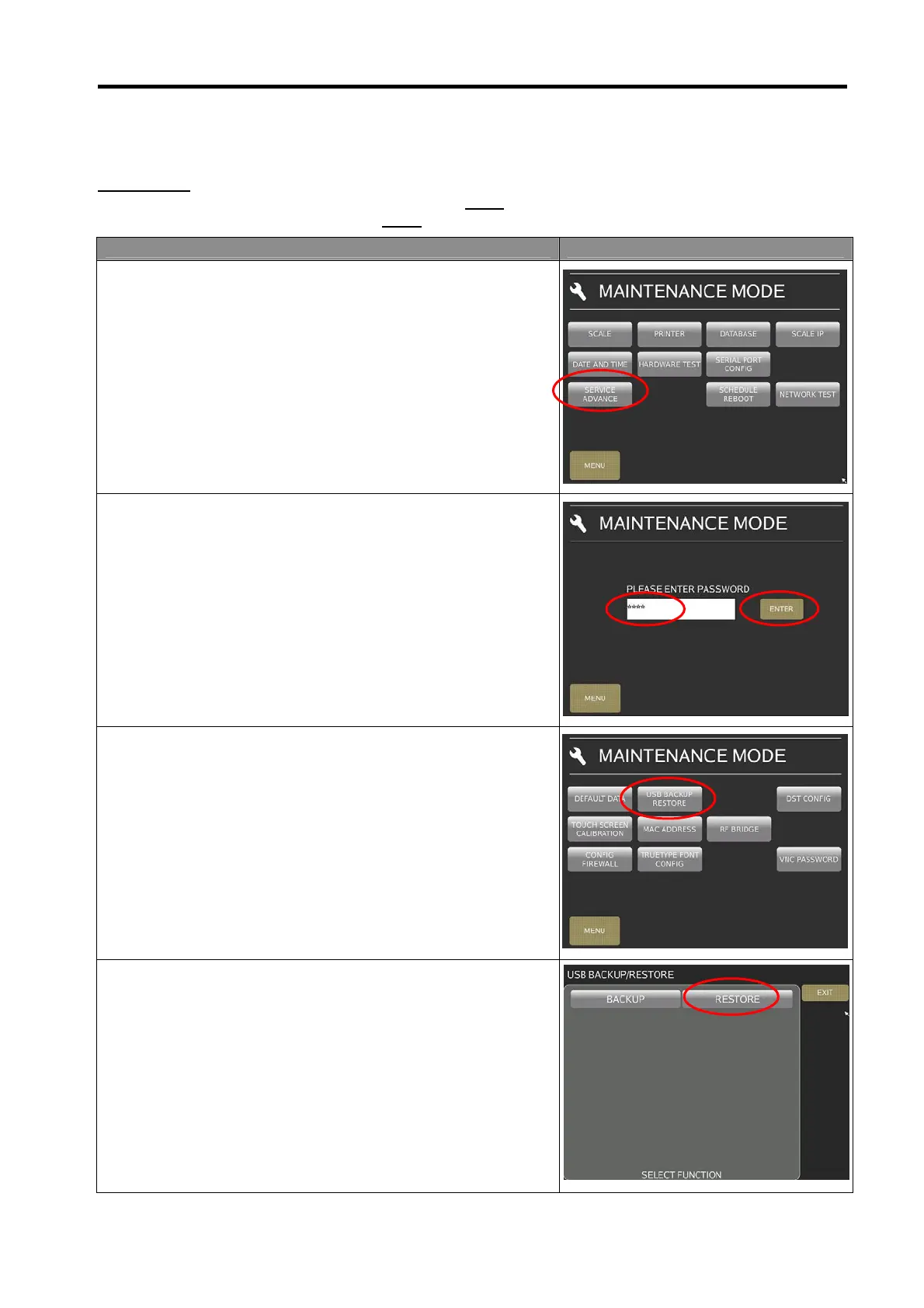DI-5000_DP-5000_DPS-5000 Service Manual Edition 2
58
7.2.6.2 USB Restore
This function only can do in between same PC Scale version in front of the 1
st
and 2
nd
number is same.
For Example:
If USB Backup file from machine PC Scale version is 10.15
.20-1, then when restore data for source/other
machine the PC Scale version should be 10.15
.XX-X
Procedure Picture
1) In Registration mode, select [MENU] [MAINTENANCE]
[MAINTENANCE] [SERVICE ADVANCE] to go to Service
Advance maintenance mode.
2) Keying the Password and select [ENTER] button.
Password: 0953
3) In Service Advance mode, touch [USB BACKUP/RESTORE]
to go to USB Backup/Restore mode.
4) Select [RESTORE].