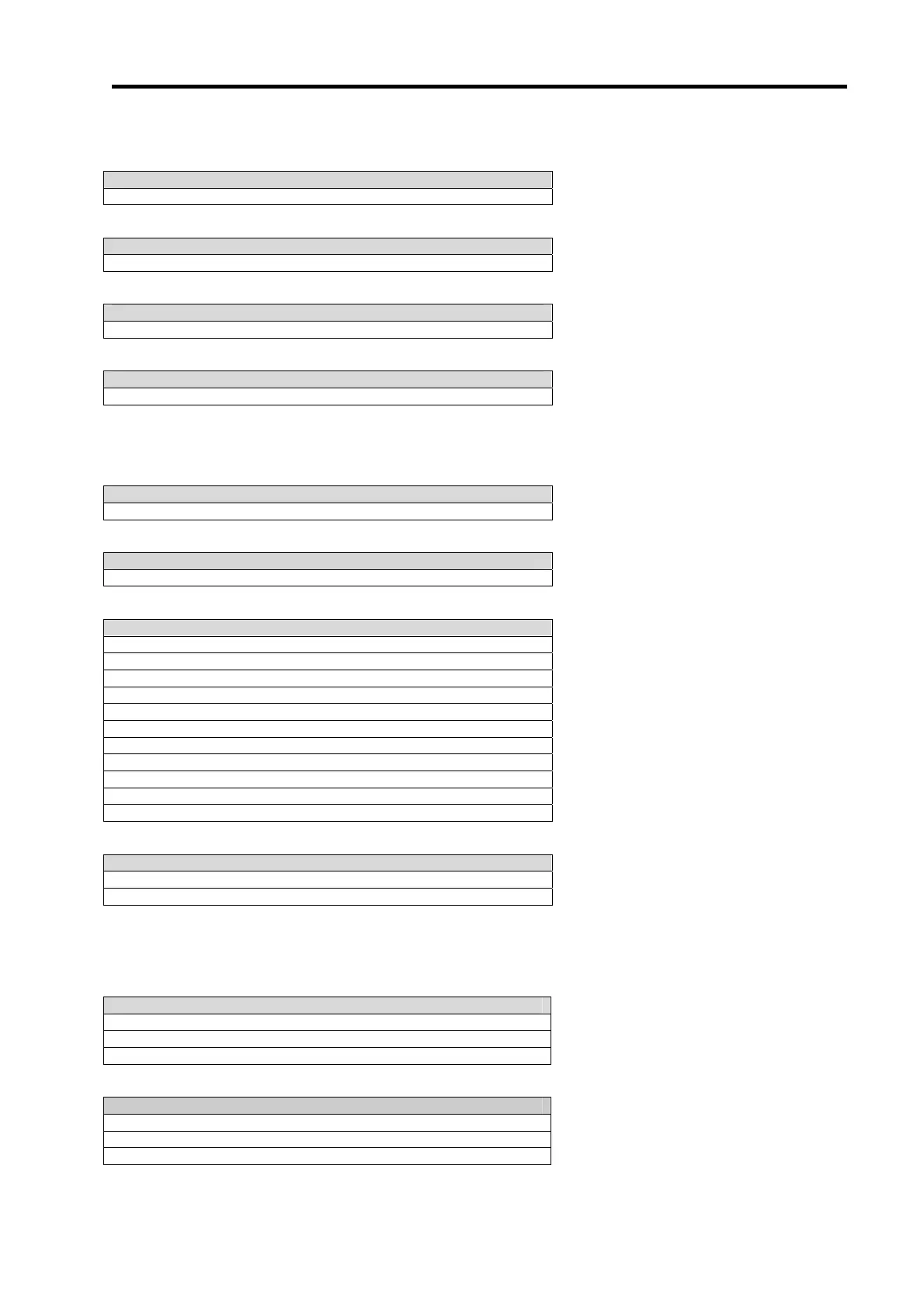DI-5000_DP-5000_DPS-5000 Service Manual Edition 2
120
13.3.5.7 CCD
141D067: Limitation Of CCD Report Printing Per Day
0. Yes
1. No
141D068: Allow Client To Print CCD Report
0. No
1. Yes
141D071: Print CCD When Clerk Active
0. Disable
1. Enable
141D083: Lock Scale After Printing CCD Report
0. No
1. Yes
141D084: Tolerance Between CCD And Store Total (%)
0 – 99 (default 00)
141D112: Clerk CCD Values When Exit From CCD Mode Without Printing
0. No
1. Yes
141D117: Print Batch Report For Morning CCD
0. No
1. Yes
141D121: Message For Morning CCD
0. Disable
1. 1 am
2: 2 am
3: 3 am
4: 4 am
5: 5 am
6: 6 am
7: 7 am
8: 8 am
9: 9 am
10: 10 am
11: 11 am
141D024: Auto Print Batch Report After CCD Report
0. No
1. Batch Report 1
2: Batch Report 2
13.3.5.8 Commodity Name Shown
141D095: Show PLU Number In Front Of Commodity Name
0: No
1: Operator Display
2: Customer Display
3: Operator & Customer Display
141D106: Number Of Line Of Commodity On Operator Display
0: 1 Line
1: 2 Lines No Concatenated
2: 2 Lines Concatenated
3: All Lines Concatenated