
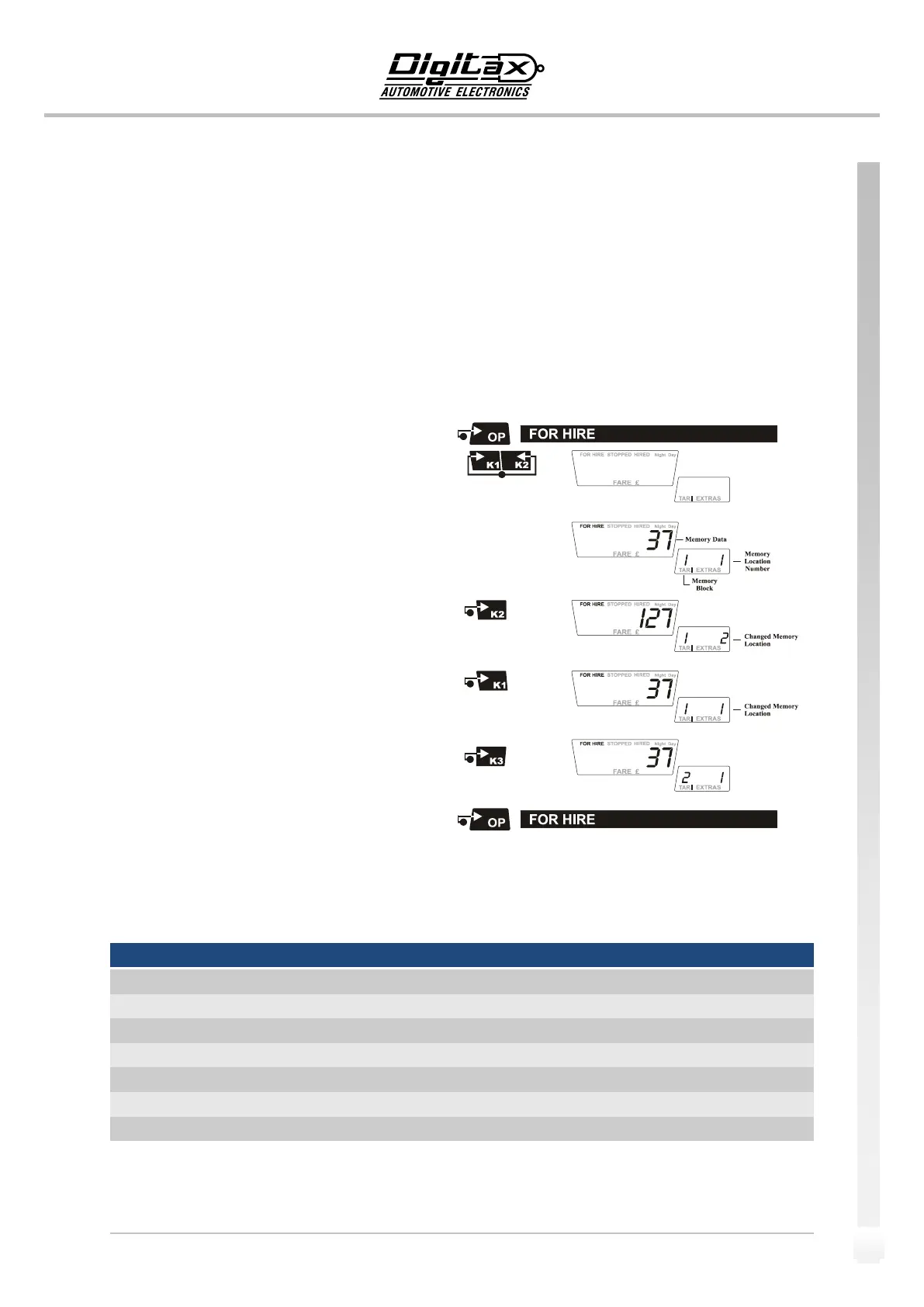
Do you have a question about the Digitax F2 and is the answer not in the manual?
| Brand | Digitax |
|---|---|
| Model | F2 |
| Category | Measuring Instruments |
| Language | English |
Provides an overview of the F2 Taximeter's manual structure and content.
Details the wiring diagram for the taximeter and its components.
Lists and explains the functions of each pin on the taximeter connectors.
Describes the procedures for physically mounting the taximeter.
Provides step-by-step instructions for assembling the movement sensor.
Details the standard method for sealing the taximeter.
Outlines an alternative method for sealing the taximeter.
Explains the different working modes of the taximeter (For Hire, Stopped, Hired).
Guides on manually inputting the K-Constant value.
Describes the automatic procedure to determine the K-Constant.
Instructions for setting the taximeter's internal clock and date.
Explains how to access and view recorded data in memory blocks.
Details the process for printing the contents of the statistical memory.
Outlines the procedures for clearing data from memory blocks.
Describes transferring settings using the Red Key.
Explains programming via a PC using a specific cable.