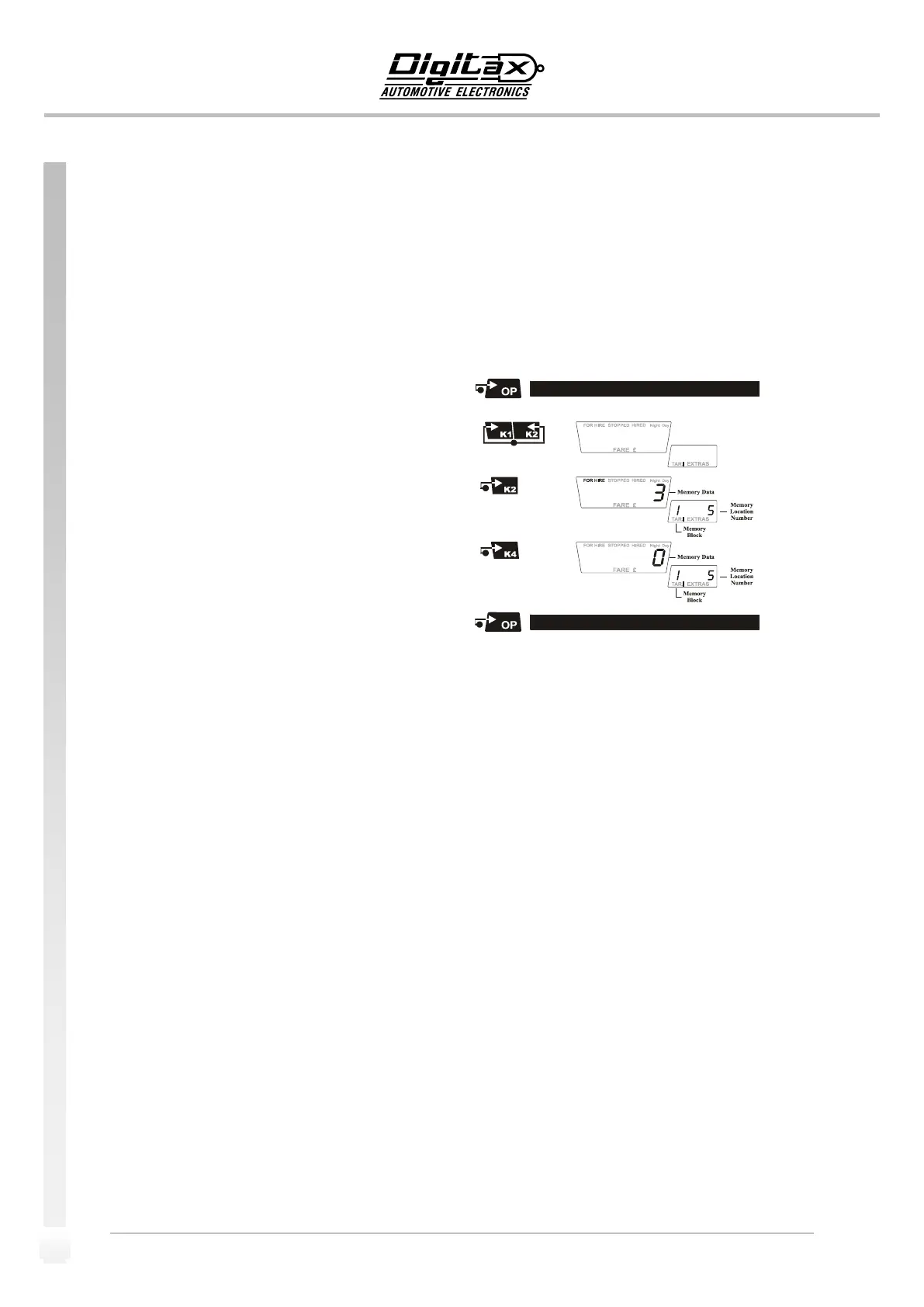The information contained here are property of DIGITAX Automotive Electronics Italy, and extremely confidential. Any disclosure, copying, distribution to third
party is strictly prohibited.
Statistical Memory
How to Print the Statistical Memory Content
The taximeter records and keeps data in 2 Memory Blocks, each one divided in 45 locations.
The content of both Block1 and Block2 can be printed out.
How to Print the Statistical Memory Information
Select For Hire position.
Press K1 and K2 at the same time to enter in the “Statistical
Reading “ mode.
Now the sign “FOR HIRE” starts blinking.
Reach the memory location n. 5 by pressing K2 button.
Reaching location n. 5, press K4 button to print out the
contents of both Block 1 and Block 2.
For Hire sign stops blinking and the printer will start.
Press OP button to end the printing procedure and go back to
For Hire position.
