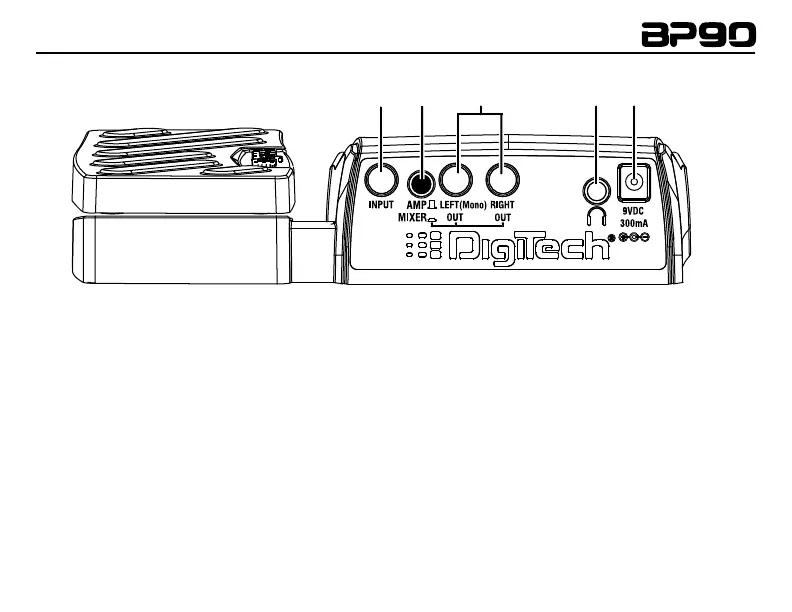10
Rear Panel
1 2 3 4 5
1. Input
Connect your instrument to this high-impedance TS input.
2. Amp / Mixer
This button optimizes the BP90’s outputs for use when plugged into a bass amp or a mixer/
recording device. When set to Mixer (“In” position), the outputs are optimized for con-
necting to a mixer, recording device or headphones. When set to Amp (“Out” position), the
outputs are optimized for running directly in to the input of a bass amp.
3. Left (Mono) and Right Outputs
Connect the Left (Mono) output to the input of a single amplifier (or mixer input) for mono
operation. Connect the Left and Right outputs to the inputs of 2 amplifiers (or 2 mixer
channels) for stereo operation.
