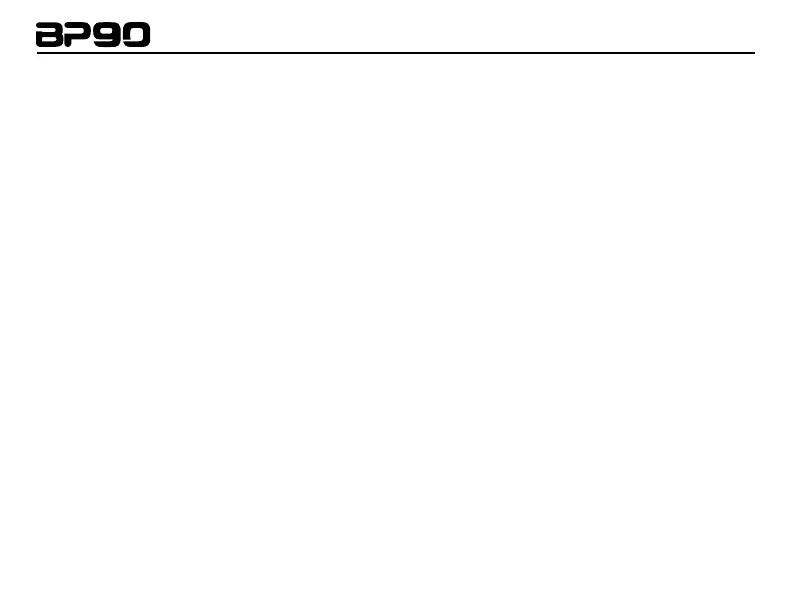21
Compressor
A Compressor is used to automatically limit the dynamic level of the bass signal. The Com-
pressor effect has 110 different settings (00-99; F0-F9).The first digit represents the crossover
frequency. Any signal below this frequency is compressed. The second digit (0-9) increases the
amount of compression. (Example: A compressor setting of 62 would be a crossover frequency of
400 Hz with a compression amount of 2.)
The settings for the compressor effect are:
OF Compressor is turned off
00-09 50Hz
10-19 63Hz
20-29 80Hz
30-39 100Hz
40-49 160Hz
50-59 250Hz
60-69 400Hz
70-79 630Hz
80-89 1kHz
90-99 1.6kHz
F0-F9 Full Range
