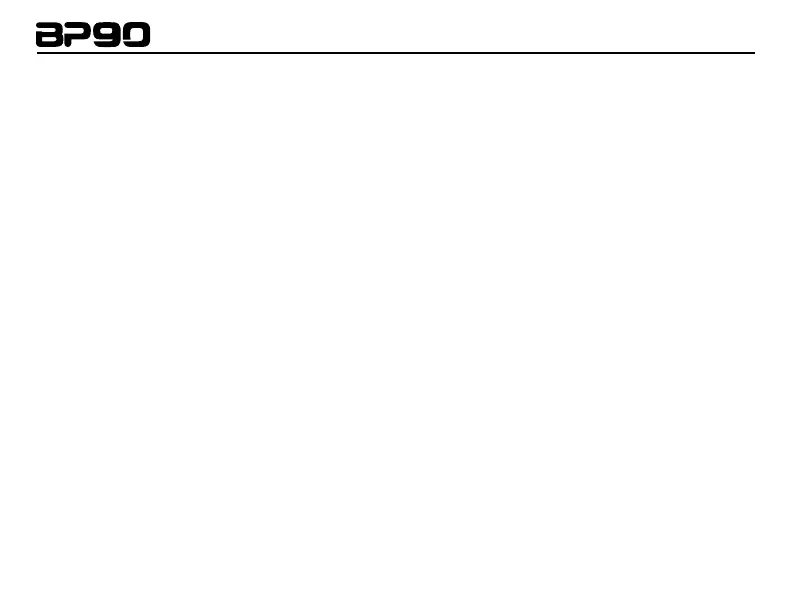1
Section 1 - Introduction
Getting Acquainted
Congratulations on your purchase of the BP90. You now have an incredibly advanced modeling
bass processor that can keep up with your creative impulses and even increase them. Armed with
DigiTech
®
’s patented AudioDNA2
®
custom audio DSP chip, the BP90 gives you a huge selection of
tones and effects, right at your fingertips. When you easily select an amp or distortion tone and
an effects chain from the Tone Library or the Effects Library, you’ll appreciate the accuracy in each
model, and the dynamic interaction in each tone. Add a built-in drum machine, and you have the
BP90: the key to unlock your creative potential.
Included Items
Before you get started, please make sure that the following items have been included:
•BP90
•PowerSupply
•WarrantyCard
The utmost care was taken while your BP90 was being manufactured. Everything should be in-
cluded and in perfect working order. If anything is missing, contact the factory at once. Please help
us become acquainted with you and your needs by completing your warranty card or registering
online at www.digitech.com. It is your safeguard should a problem arise with your BP90.
1
