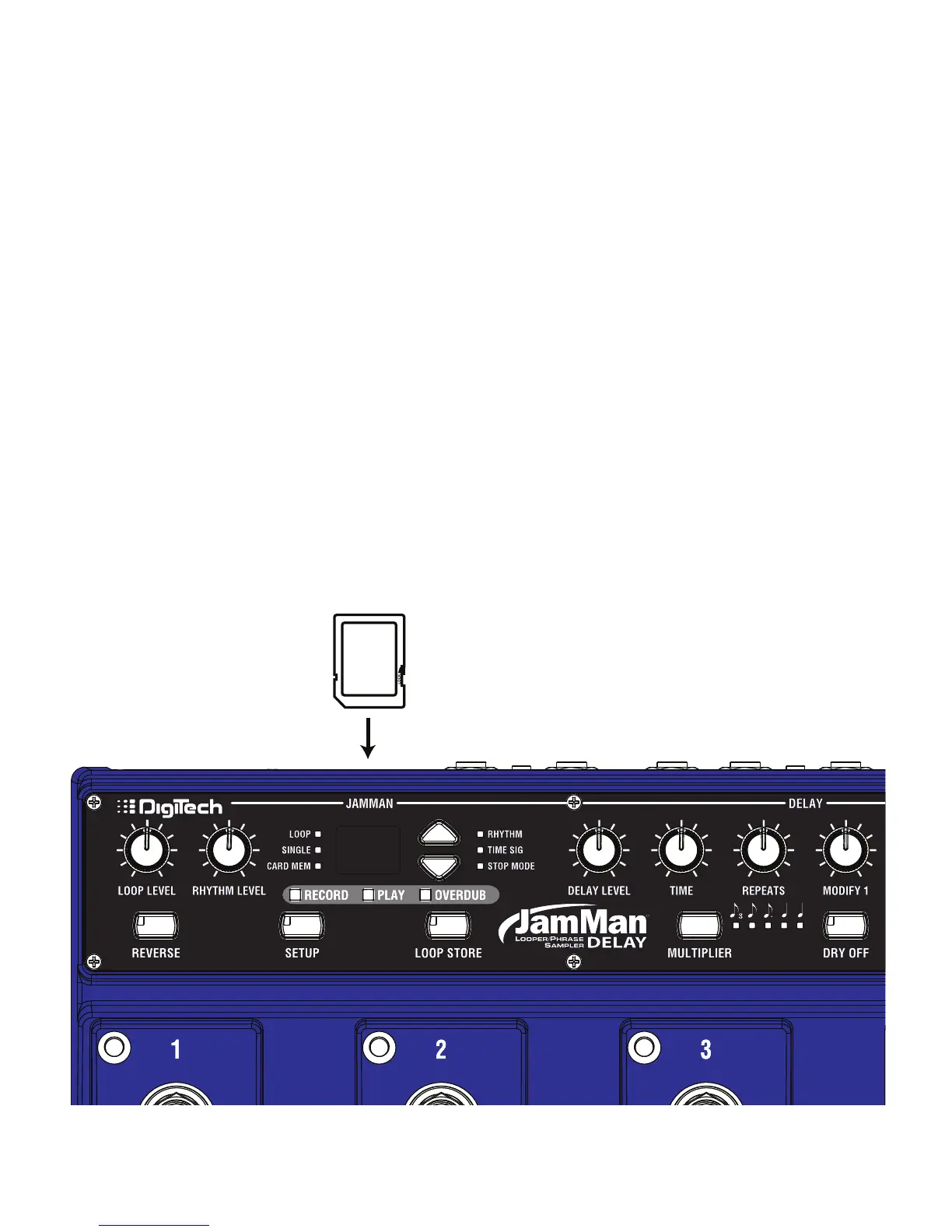64
The JamMan
®
Delay offers 35 minutes of total built-in loop memory storage.
You can increase the loop memory by installing an optional SD/SDHC
memory card in the memory card slot on the rear panel. The JamMan Delay
is compatible with SD/SDHC card sizes up to 32GB for over 16 hours of
total loop memory.
The first time a memory card is inserted into the JamMan Delay, it is
recommended that you format the card using the JamMan Delay’s format
procedure (see page 65).
To install an optional SD/SDHC memory card into the JamMan Delay, insert
the card into the Memory Card slot on the back panel with the label face up
and the angled part of the card pointing toward the chassis.
Using Optional SD/SDHC Memory Cards
