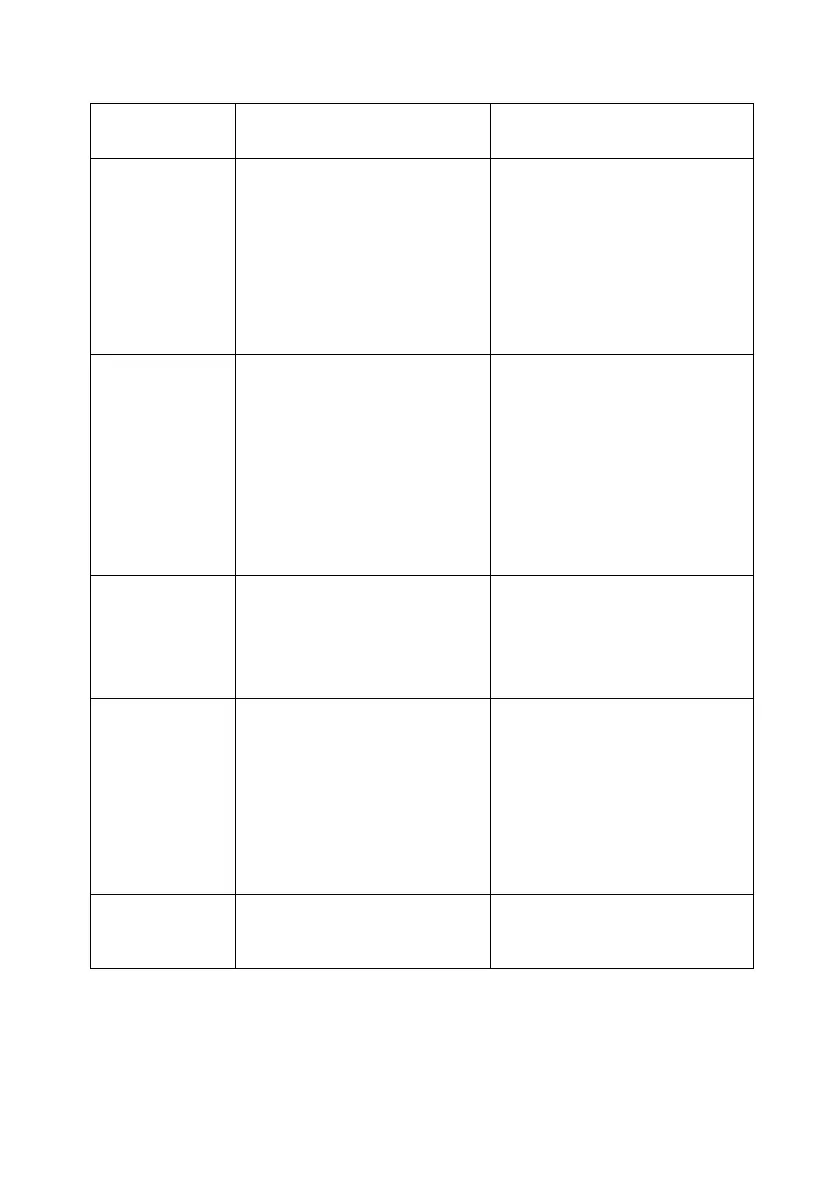Troubleshooting Guide
The detector
displays or
sounds
without
detecting any
target
receive interference
and false signal from
broadcast antenna and
other electronic lines
2. The humidity of
environment may be
1. Change searching place
2. Wait for some time to
check again
The detector
sounds false
signals.
1. Sensitivity set too high/
environmental
electromagnetic
interference
2. Sweeping the detector’s
search coil too fast or at
wrong angle
3. Using 2 detectors in
2. Sweep the search coil
more slowly and hold
the detector correctly
3. Keep two detectors at
least 6 meters(20’) apart
The detector
does not
detect
anything
1. Sensitivity set too low
2. Target range is
eliminated
3. Search coil is not
2. Recover all target range
3. Adjust the search coil
angel to be parallel to
LCD display
multiple target
categories or
emits several
sounds at once
kind of metal targets
2. The detector can’t
identify the target.
Sometimes, oxidized
metal also causes the
excursion of target
1. Reduce the sensitivity to
eliminate the detection
of the deeper target
2. Sweep the search coil
with different angles
does not
connected well
2. Replace batteries
