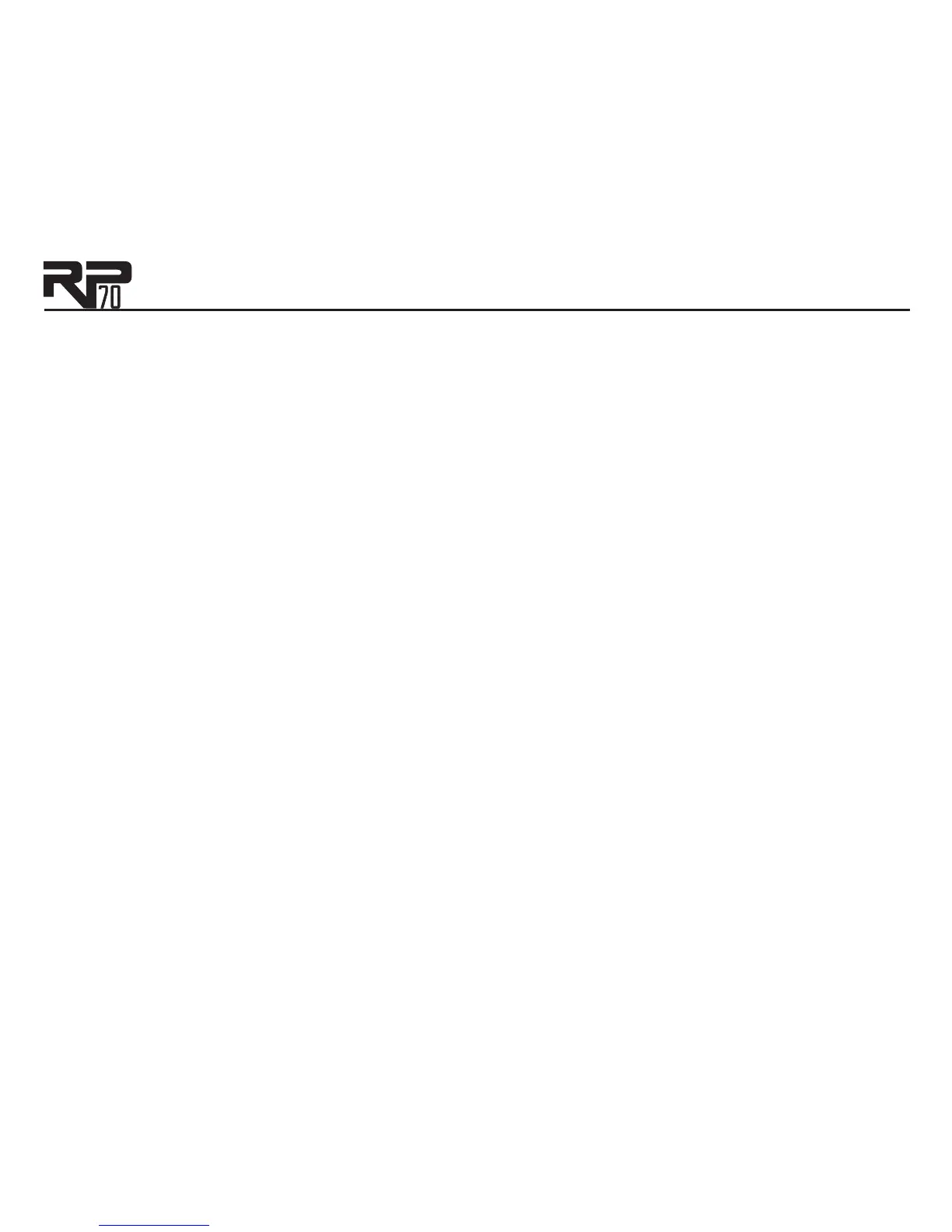21
Model Definitions
Each Amp and Effect model within the RP70 has multiple settings to select from. Use the Value
Up/Down buttons to change the values for the selected Effect. The following overview of the
RP70’s Effects outlines the settings each Effect contains.
Pickup/Wah
The Pickup Simulator provides the thick tone of a humbucker pickup to a guitar with single coil
pickups, or the bright, edgy sound of a single coil pickup to a guitar with a humbucker. This gives
you the best of both worlds without having to change guitars during a performance. Wah is an ef-
fect controlled by an optional Expression Pedal making the guitar sound as if it’s saying “Wah.” See
page 32 for information on how to link the Wah effect to an Expression Pedal.
The Pickup/Wah settings are:
Pickup/Wah is turned off.
Makes a single coil pickup sound like a humbucker.
Makes a humbucker pickup sound like a single coil.
Dunlop
®
Cry Baby
TM
wah model
Vox
®
Clyde McCoy
TM
wah
Full range wah
