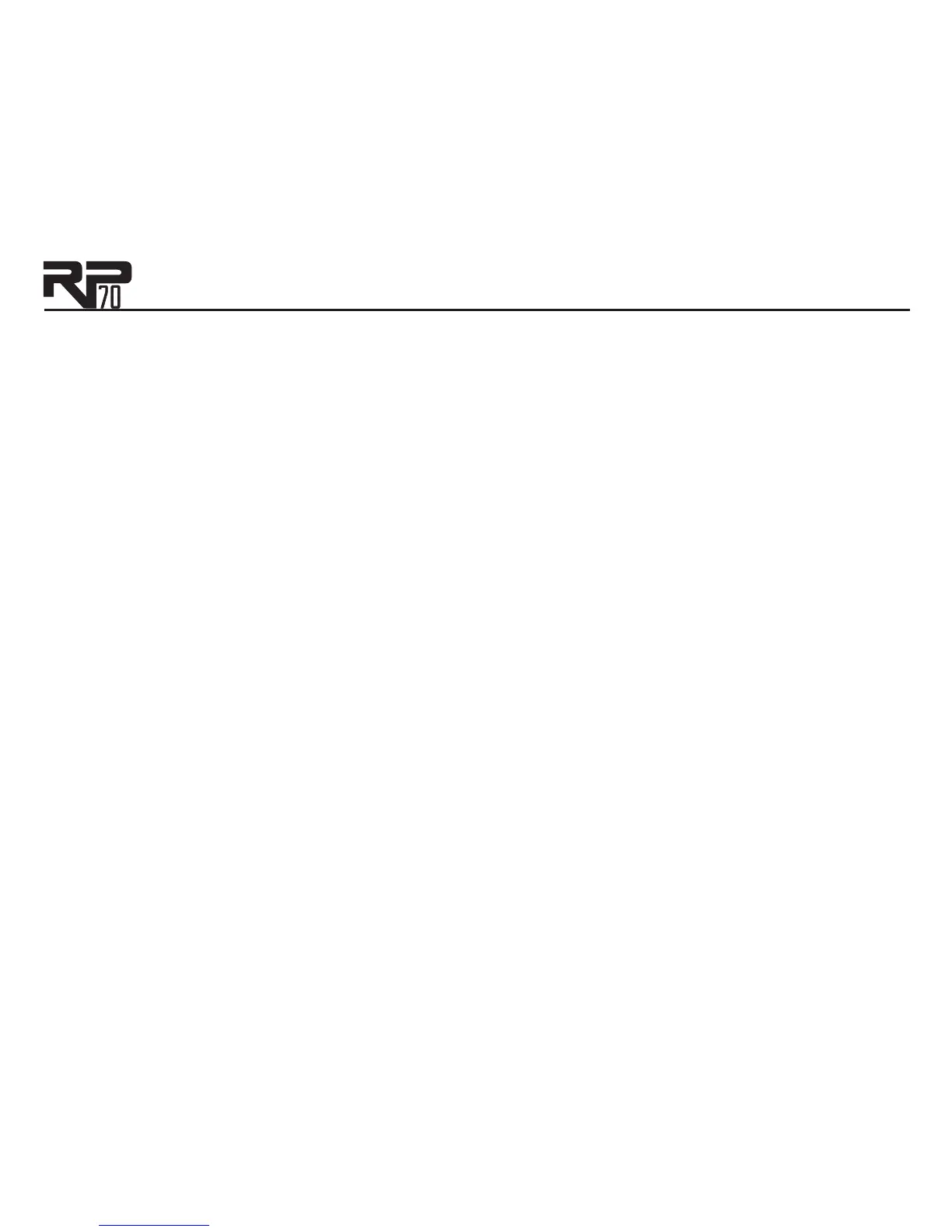25
EQ
The RP70’s EQ helps further shape your tone with Bass, Midrange, and Treble controls. The EQ
settings are:
Bass tone control. - cut bass frequencies by –12dB, –9dB, –6dB, and –3dB
respectively. has no boost or cut. - boost bass frequencies by 3dB, 6dB, 9dB,
and 12dB respectively.
Midrange tone control. - cut midrange frequencies by –12dB, –9dB, –6dB, and
–3dB respectively. has no boost or cut. - boost midrange frequencies by
3dB, 6dB, 9dB, and 12dB respectively.
Treble tone control. - cut treble frequencies by –12dB, –9dB, –6dB, and –3dB
respectively. has no boost or cut. - boost treble frequencies by 3dB, 6dB,
9dB, and 12dB respectively.
Noise Gate
The Noise Gate effect includes two models: a Silencer gate and an Auto Swell gate.
A silencer gate is designed to eliminate noise while you are not playing. The Silencer gate’s nine
settings () determine the threshold, which determines how loud a signal must be before it
can be heard. The higher the setting, the louder a signal must be in order to be heard.
The Auto Swell provides an automatic volume swell effect. The auto swell’s nine settings ()
determine the attack time (how quickly the swell grows from the note you play). The higher the
setting, the faster the swell grows.
The noise gate settings are:
Noise gate effect is turned off
Silencer gate. is the lowest threshold, is the highest threshold.
