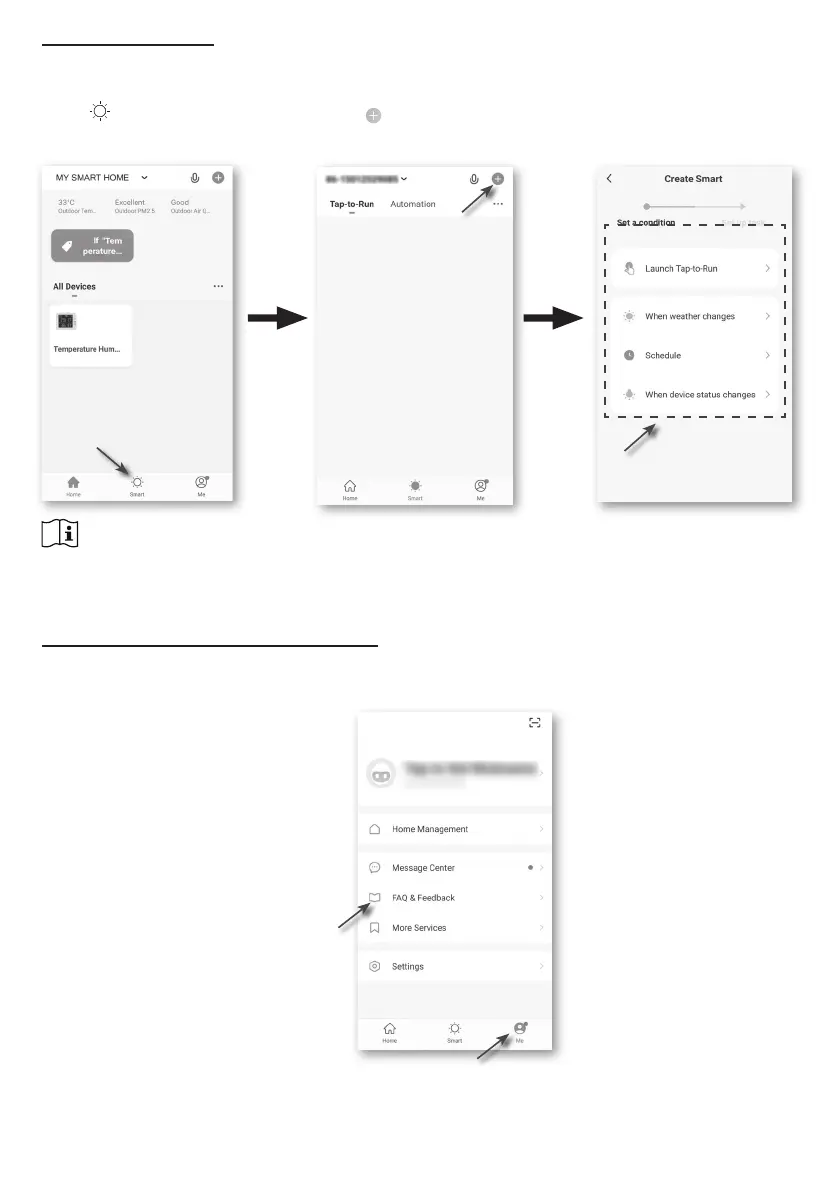11
IOT APPLICATIONS
Through the Smart life App, you can create temperature and humidity trigger conditions to
control other Smart Life compatible device(s) automatically.
Step 1:
Tap the " Smart" icon on Home
screen, and follow the instruction
to set condition and task..
Step 2:
Tap the " " icon.
Step 3:
Tap one of below tag to set dierent
trigger condition.
NOTE :
- Any tasks required or performed by third party devices are at the user's own choice and risk.
- Please note no guarantee can be assumed regarding the correctness, accuracy, uptodateness, reliability
and completeness of IOT applications.
O
THER FEATURE IN SMART LIFE APP
Smart Life has many advanced features. Please check the FAQ in the App to know more
about Smart Life. Tap "Me" on the home page then tap the FAQ & Feedback for more details.
Step 2
Step 1
