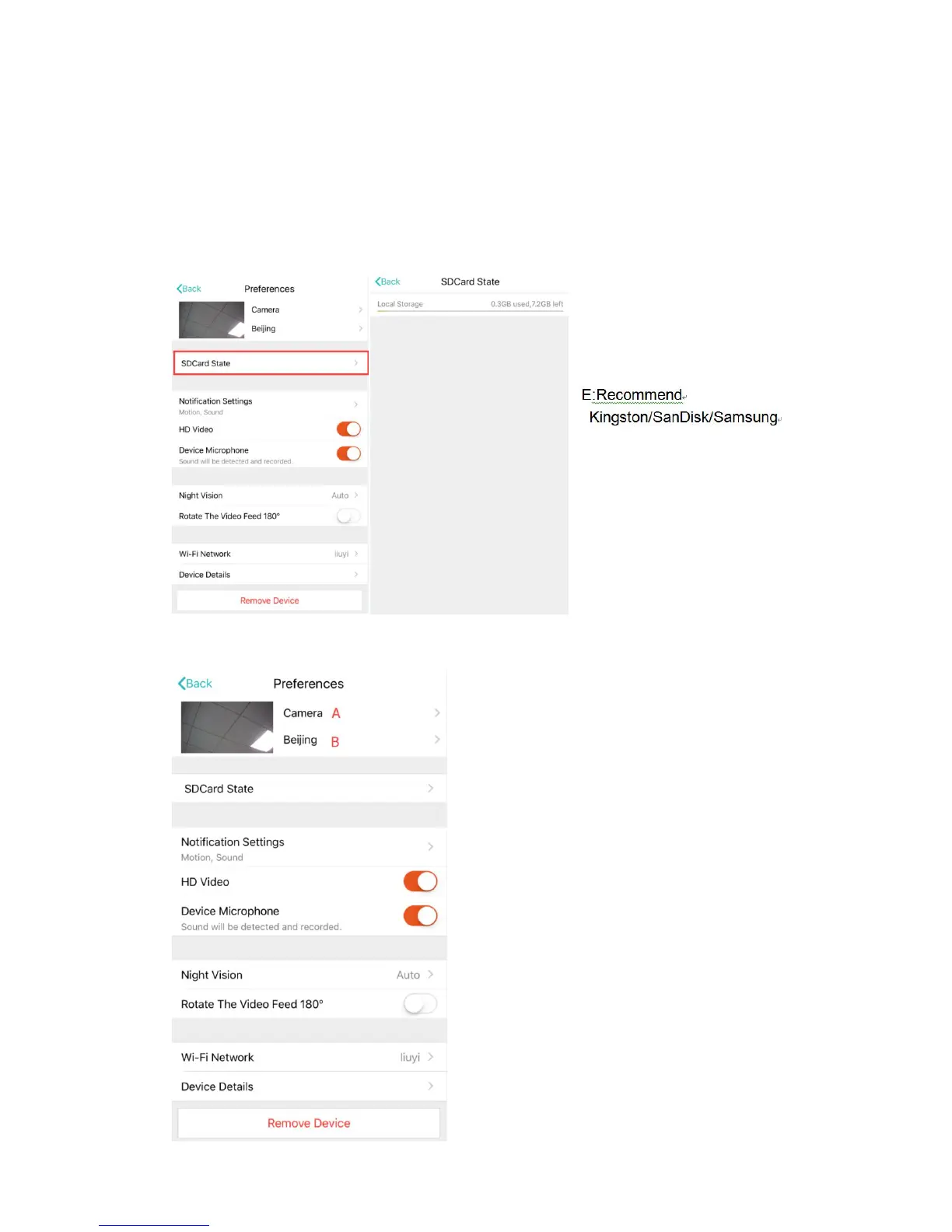C
、
schedule notifications.
D
、
Open/Close mobile phone notifications.
E
:
Set email notifications.
6
、
SD card
Insert the SD card into the camera and start the camera
(Don’t do this while it’s working)
is inserted, the video will be
loop coverage in the future.
7
、
Other functions setting
HD video: switch the quality of video, HD /
Device Microphone: Open / Close the
1
、
Off / Close the night vision
2
、
On, always open night vision
3
、
Auto, automatic switchover
Rotate The Video Feed 180°
:
Flip the
picture when the camera is installed under
Wi-Fi Network: Change the Wi-Fi on the
