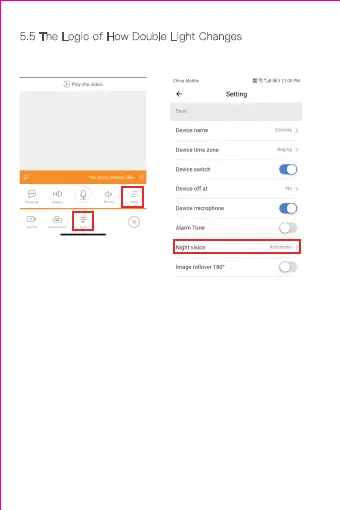5.5 The Logic of How Double Light Changes
A. White Light and IR LED Set to Auto Both:
Both lights are not working when it`s in a light environment.
Dark environment, white light turns on when it`s
motion-detecting, and keep on for 1 min; turn off if there`s
no further motion detect. If keeps motion-detecting, the
white light will turn on every 10 min and shut down for 1sec
then turn on again.
B. White Light Set to Auto while IR LED Set to Turn On:
IR LED turn on constrained, white light turns on when it`s
motion-detecting, and keep on for 1 min; turn off if there`s
no further motion detect. If keeps motion-detecting, the
white light will turn on and keep for every 10 min and shut
down for 1sec then turn on again.
White Light Control: IR LED Light Control:
