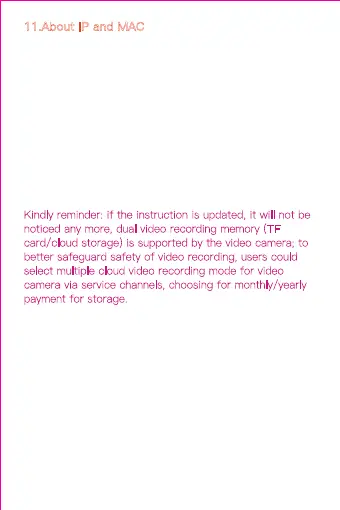You can't access the camera directly through the IP
address. You can register and log in via YCC365 Plus
APP or PC web version, and use the camera after
connecting
After the connection is successful, the router will assign
an IP address and MAC address to the camera. The
personalized IP address is set to be uncustomizable for
security.
Kindly reminder: if the instruction is updated, it will not be
noticed any more, dual video recording memory (TF
card/cloud storage) is supported by the video camera; to
better safeguard safety of video recording, users could
select multiple cloud video recording mode for video
camera via service channels, choosing for monthly/yearly
payment for storage.
11.About IP and MAC
