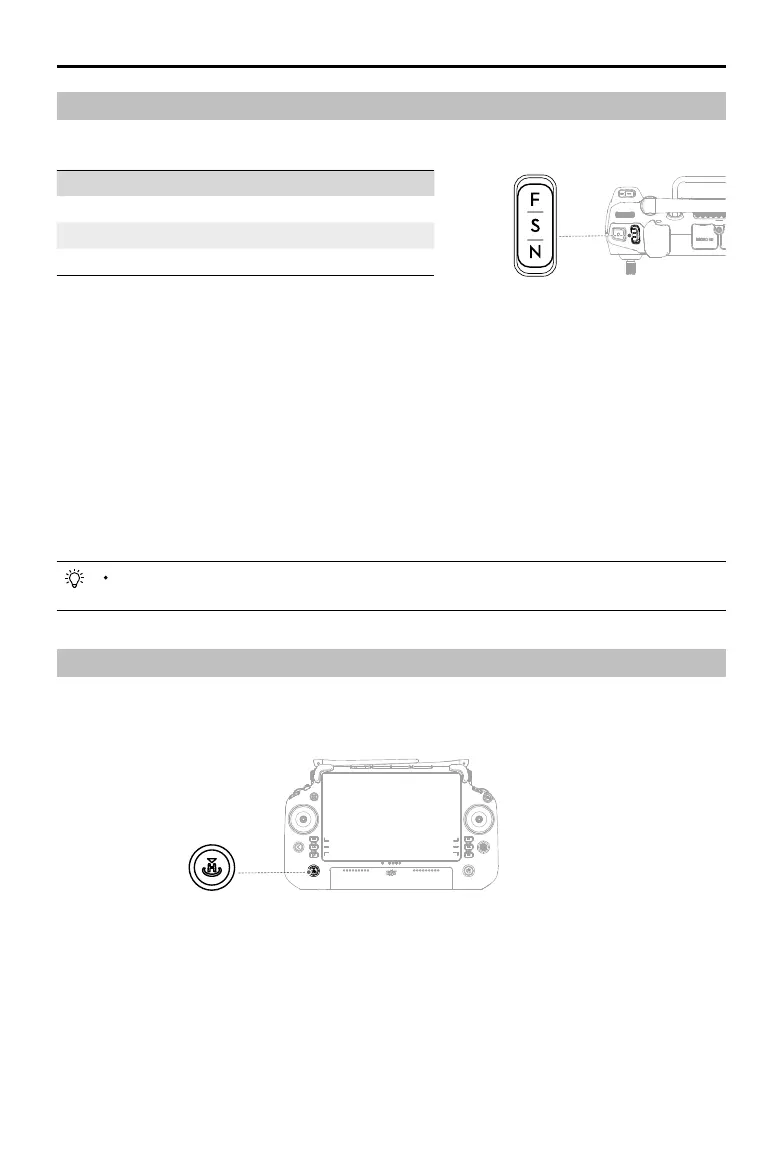DJI RC Plus User Manual
17
©
2023 DJI All Rights Reserved.
Position Flight Mode
F F-mode (Function)
S S-mode (Sport)
N N-mode (Normal)
Flight Mode Switch
Toggle the switch to select the ight mode.
The description below is an example using Matrice 30T.
N-mode (Normal): The aircraft utilizes the GNSS and downward vision system to automatically stabilize
itself. The vision and Infrared sensing system works properly and the aircraft can actively brake and
avoid obstacles.
S-mode (Sport): The aircraft utilizes the GNSS and downward vision system to automatically stabilize
itself. The ight speed and attitude of the aircraft are increased in order to enhance the maneuverability
of the aircraft. The maximum ight speed of the aircraft is increased in this mode. The aircraft cannot
actively brake and avoid obstacles in S-mode.
F-mode (Function): F-mode can be set to T-mode (Tripod mode) or A-mode (Attitude mode) in DJI
Pilot 2. T-mode is based on N-mode. The ight speed is limited to allow easier control of the aircraft.
Attitude mode must be used with caution.
Refer to the ight modes section in the user manual of the corresponding aircraft model for a more
detailed description of aircraft operation in dierent ight modes.
RTH Button
Press and hold the RTH button until the remote controller beeps twice to start RTH. The aircraft will y
to the last updated Home Point. Press the button again to cancel RTH and regain control of the aircraft.
