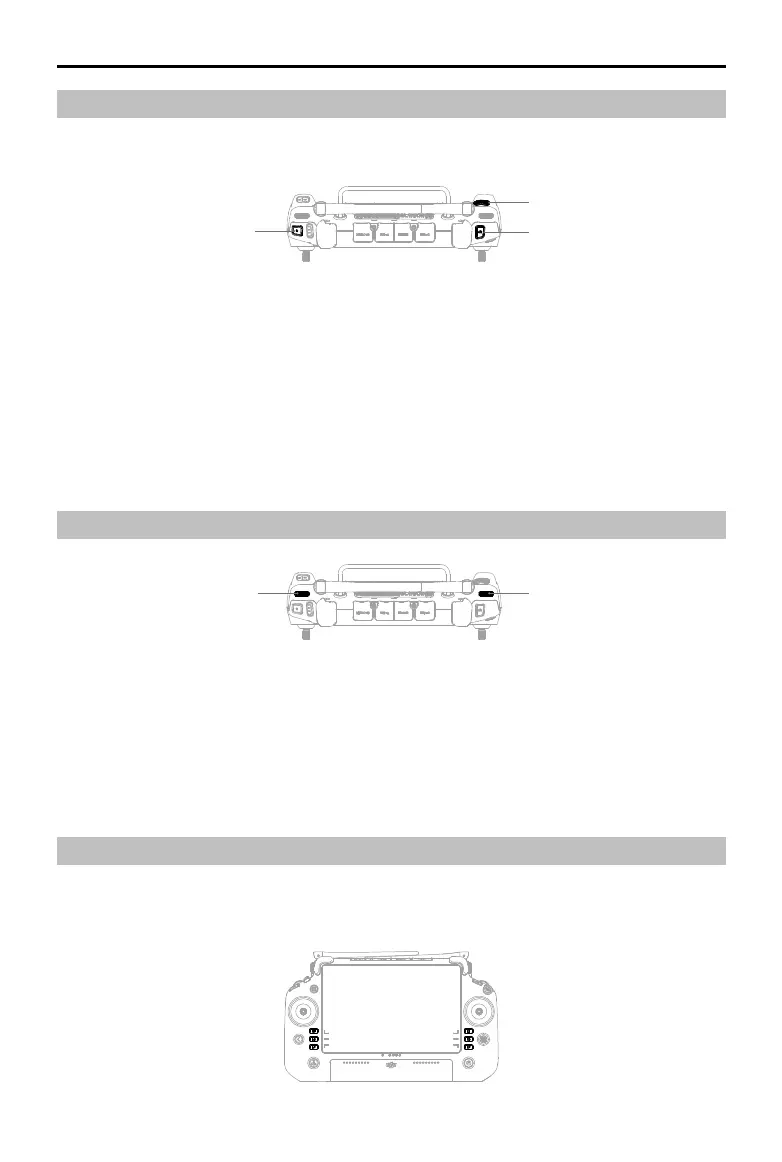DJI RC Plus User Manual
18
©
2023 DJI All Rights Reserved.
Controlling the Camera
The buttons on the remote controller can be used to control the camera remotely.
2
3
1
21
1. Record Button
Press once to start or stop recording.
2. Scroll Wheel
Functions may vary with different aircraft models. Refer to the user manual for the compatible
aircraft.
3. Focus/Shutter Button
Press halfway down to autofocus and press all the way down to take a photo. The photo mode can
be set in DJI Pilot 2.
Controlling the Gimbal
1. Left Dial
The left dial controls the gimbal tilt. Dial left, the gimbal will tilt downwards. Dial right, the gimbal will
tilt upwards.
2. Right Dial
The right dial controls the gimbal pan. Dial left, the gimbal pan will rotate to the left. Dial right, the
gimbal pan will rotate to the right.
L1/L2/L3/R1/R2/R3 Buttons
Functions may vary with dierent aircraft models. Refer to the user manual for the compatible aircraft.
Find the descriptions of these button functions next to the L1/L2/L3/R1/R2/R3 buttons after running
DJI Pilot 2.
