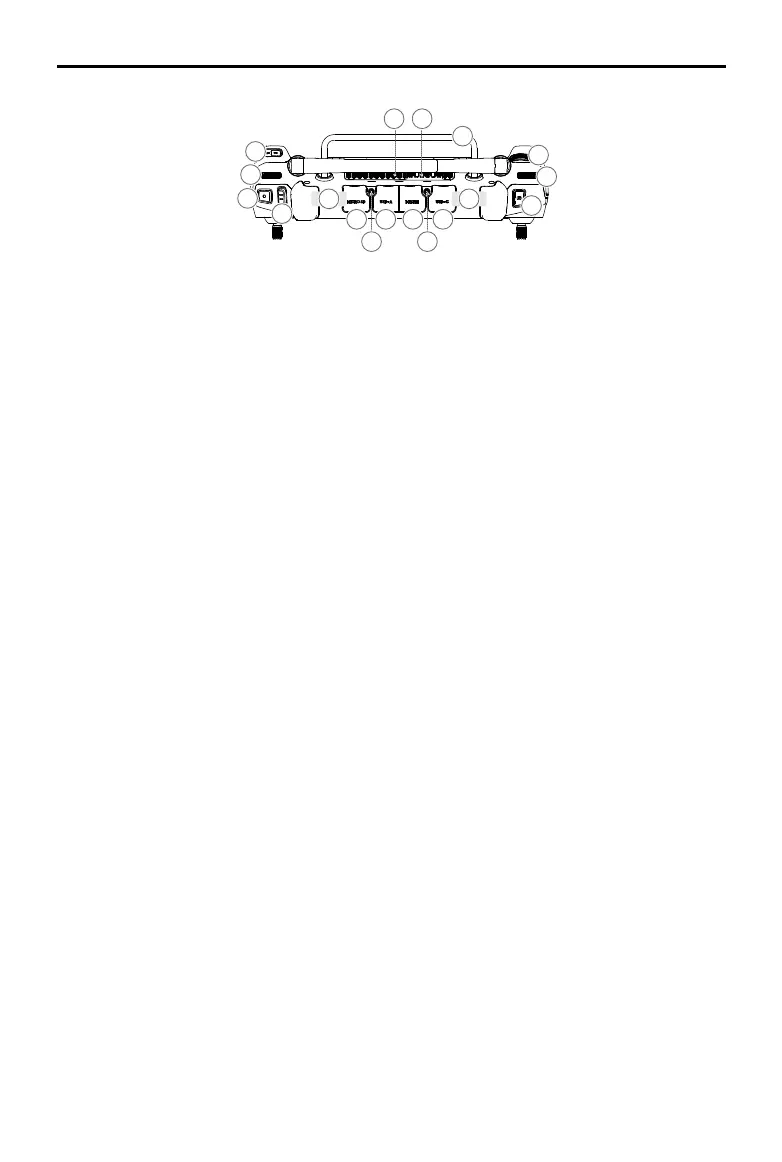DJI RC Plus User Manual
7
©
2023 DJI All Rights Reserved.
34
32
4
1
4
1
36
35
33
37
38 39
8
13
5 5
7
7
1
4
4
3
15
2
10
11
9
9
16
17
18
19
25
26
27
28
3
0
29
21
22
23
24
31 31
2
0
2
0
16. C3 Button
Customize functions in DJI Pilot 2.
17. Left Dial
Controls the tilt of the gimbal.
18. Record Button
Press once to start or stop recording.
19. Flight Mode Switch
Switch between different modes. Functions
may vary with dierent aircraft models. Refer
to the user manual for the compatible aircraft.
20. Internal RC Antennas
Transmit aircraft control and video wireless
signals. DO NOT block the internal RC
antennas during usage. Otherwise, the signal
may be aected.
21. microSD Card Slot
For inserting a microSD card.
22. USB-A Port
Functions may vary with different aircraft
models. Refer to the user manual for the
compatible aircraft. Users can also insert
third-party devices, such as a USB ash drive
or a memory card.
23. HDMI Port
For outputting HDMI signal to an external
monitor.
24. USB-C Port
For charging the remote controller.
25. Focus/Shutter Button
Press the button halfway down for autofocus
and all the way down to take a photo.
26. Right Dial
Controls the pan of the gimbal.
27. Scroll Wheel
Functions may vary with different aircraft
models.
28. Handle
29. Speaker
30. Air Vent
For heat dissipation. DO NOT block the air
vent during usage.