21
F. Removing A Paired CT Thermostat From The App
1. Disconnect from the CT thermostat to display the Pair Management screen.
2. Choose the CT thermostat you wish to remove from the app and press Remove Pairing to
remove the CT thermostat from the app. See FIG. 22.
FIG. 22
G. A Note On CT Thermostat Factory Reset And Lost Pairs
On CT thermostats equipped with Bluetooth
®
control the system initialization feature also resets
the Bluetooth
®
system and removes all known mobile device pairs from the CT thermostat. Also
if more than four mobile devices are connected with a CT thermostat, the CT thermostat only
remembers pairing information on the four most recent devices paired.
Any mobile devices that were paired with a CT thermostat that undergoes a system initialization
or pair removal, will need to be paired again with the CT thermostat. The app will automatically
remove device pairs from its paired list if it detects that it is no longer paired with the CT thermostat
on a connection attempt. This is indicated by a pop-up message in the app.
See the instructions for performing a CT thermostat factory reset.
BLUETOOTH
®
PROGRAMMING AND OPERATION
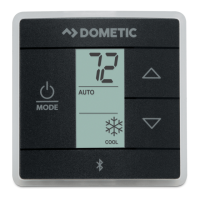
