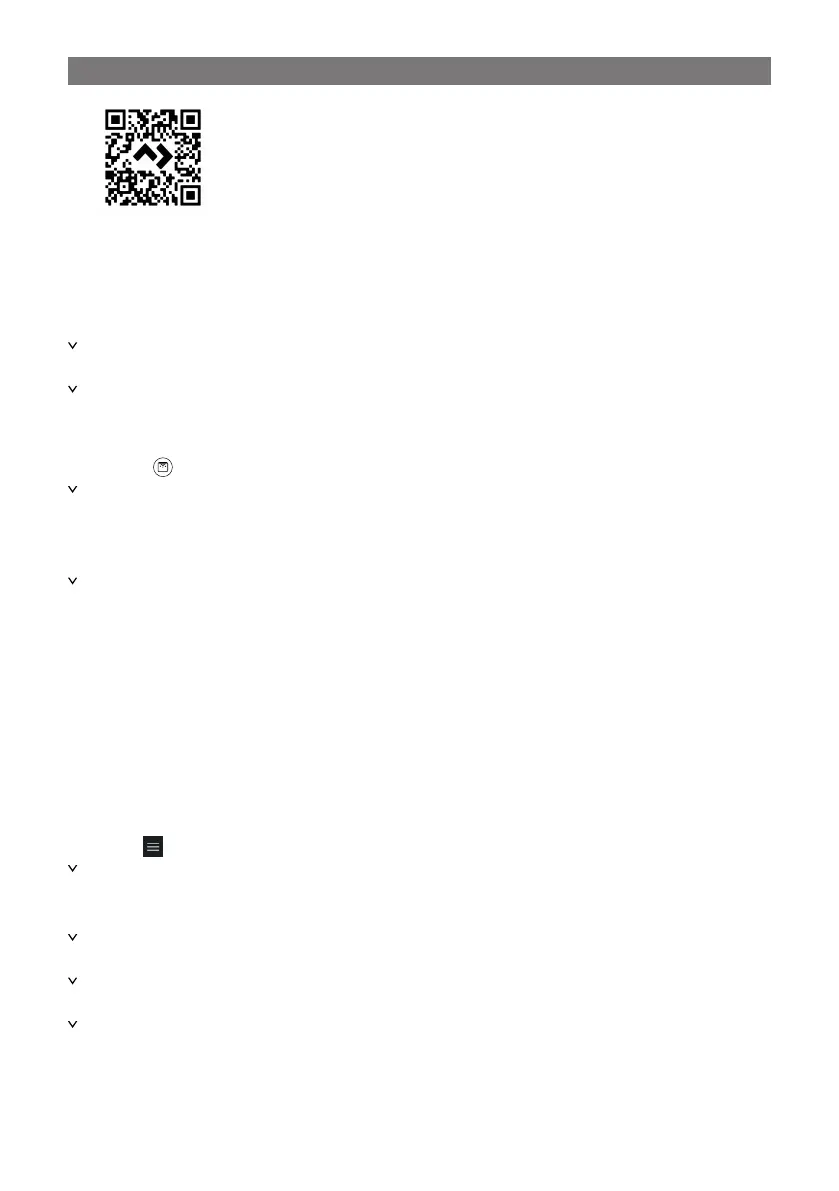EN
Scan the QR code or follow the link:qr.dometic.com/bdw7LR
2. Ensure the ventilation system is switched on (Switching on/off).
3. Activate Bluetooth on the mobile phone.
4. Open the Dometic Climate App.
Settings for permissions appears.
5. Allow or deny the permissions by tapping the corresponding answers.
The welcome screen appears.
6. Click the Add new device button.
7. Select the ventilation system.
8.
Press the button on the ventilation system for 3 s.
The ventilation system display flashes once.
The Dometic Climate App displays a pairing screen. When the pairing is completed the ventilation system is dis-
played.
9. Tap the Next button.
A confirmation appears that the ventilation system has been selected and connected.
10. Tap the OK button.
11. If available, enter the login data and tap the Login button.
12. If necessary, tap the Sign up button to create an account.
13. Fill in the fields.
14. Tap the Sign up button to sign up or tap the Already have an account? button to return to the Log
in screen.
Updating the ventilation system software
1. Ensure that the ventilation system and the Dometic Climate App are paired.
2. Ensure to be logged in to the Dometic Climate App.
3.
Tap the button in the Dometic Climate App.
A selection of settings appears.
4. Tap Devices to display the paired devices.
5. Select the ventilation system.
Information about the ventilation system is displayed.
6. Tap Check Updates to check for software updates for the ventilation system.
The Dometic Climate App show the current update, if applicable.
7. If availabe, tap Download.
The update download has been finished when Update is displayed.
8. Tap Update.
15