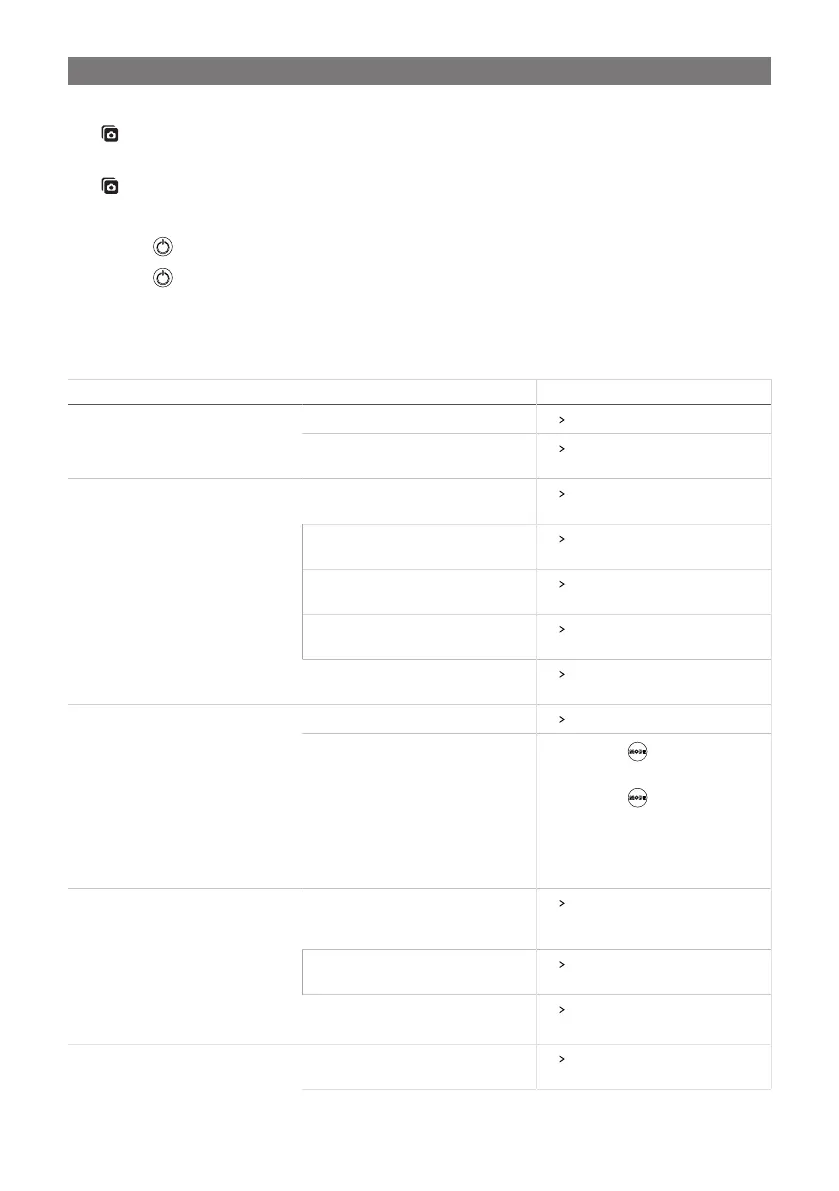EN
3. Dismantle the interior air filter.
Fig. on page7
4. Insert a new interior air filter.
Fig. on page7
5. Clip the ADB center cover to the interior cover.
6.
Press the button to switch the ventilation system on.
7.
Press the button for 3 s to reset the air filter status.
10 Troubleshooting
Problem Possible cause Suggested remedy
No power supply connected.
Check the power supply.
The ventilation system does not switch
on.
The voltage is too out of range.
Contact an authorized service
agent.
The display is dirty.
Clean the display with a slightly
damp cloth.
The display is defective.
Contact an authorized service
agent.
The display is blocked.
Reset the ventilation system (see
Resetting the ventilation system).
A part in the ventilation system is de-
fective.
Contact an authorized service
agent.
The display does not respond.
The ventilation system is not connect-
ed correctly.
Contact an authorized service
agent.
The storage mode is active.
–
The heat exchanger does not longer
rotate.
The heat exchanger is blocked.
1.
Press the button to switch the
ventilation system off.
2.
Press the button to switch the
ventilation system on.
3. If the heat exchanger does not
rotate, contact an authorized ser-
vice agent.
The grilles on the outside of the venti-
lation system are covered.
Remove leaves and other ob-
stacles from the air and climate
grilles.
The ventilation system is not connect-
ed correctly.
Contact an authorized service
agent.
The ventilation system does not work
correctly.
A part in the ventilation system is de-
fective.
Contact an authorized service
agent.
The ventilation system does not work. The ventilation system is not connect-
ed correctly.
Contact an authorized service
agent.
18