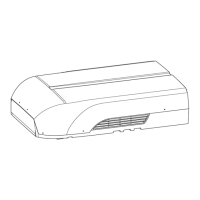FreshJet3000 Operating the roof air conditioner
15
• make the settings
• select additional functions
You can use the remote control to
• switch the roof air conditioner to and from stand-by mode.
• switch the ambient lights on and off
• make the settings
• select additional functions
7.2 Using the remote control
The remote control must be pointed at the IR receiver (fig. 4 1, page 4) on the
control panel during operation.
➤ Press a button.
✓ The value is transmitted directly to the roof air conditioner.
✓ The roof air conditioner confirms the receipt of data with a high note.
Switching only the remote control to or from stand-by
In stand-by mode, the remote control display is inactive.
If the remote control is not pointing to the IR receiver on the control panel, you can
activate the remote control or switch it to stand-by independently from the roof air
conditioner:
➤ Press the button.
FreshJet3000-OPM.book Seite 15 Donnerstag, 27. Februar 2020 4:17 16

