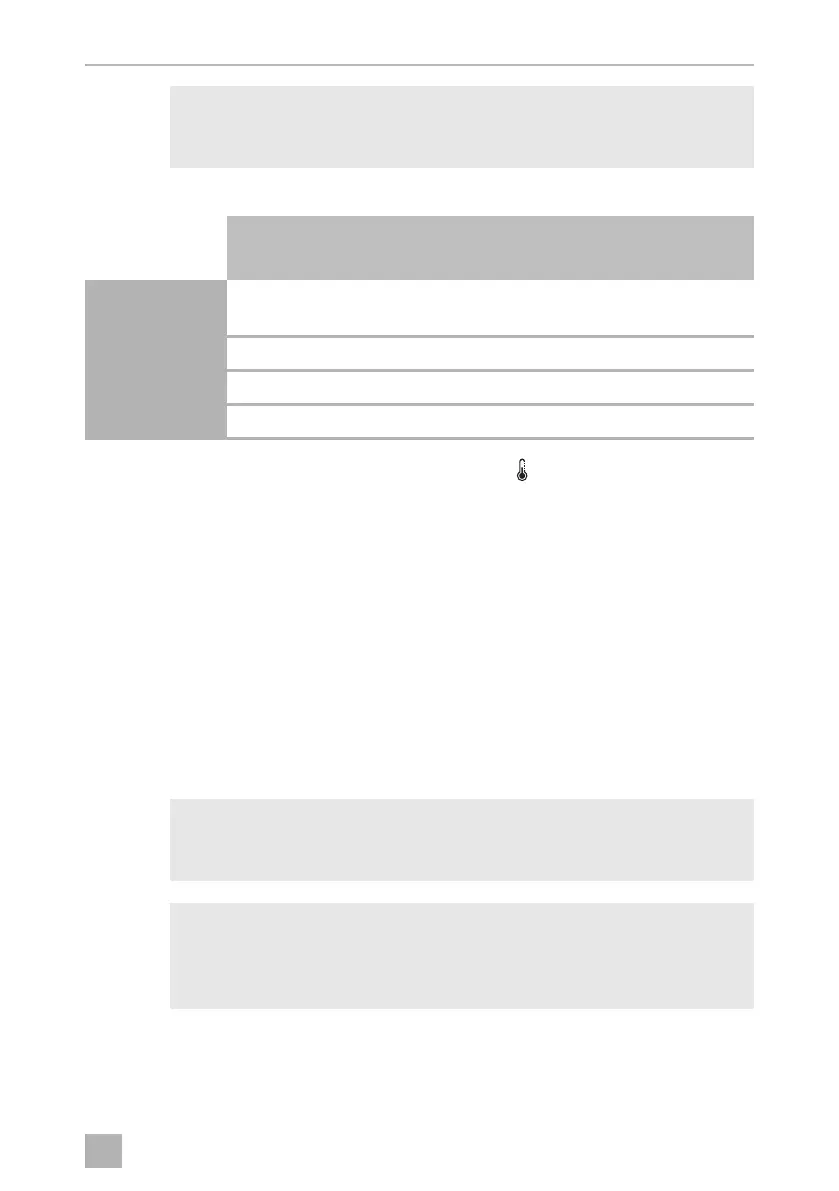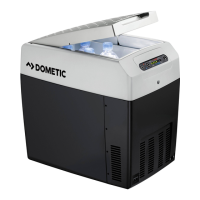TCX14, TCX21, TCX35 Cleaning and servicing
13
I
Interior space centre temperature at approx. 25 °C ambient temperature:
➤ To select the cool or heat temperature, press the “ ” button repeatedly until the
required number of LEDs are illuminated.
6.8 Removing the lid
You can remove the lid of the cooling device (fig. 5, page 3):
➤ Open the lid until it is at an approx. 30° angle to the cooler.
➤ Pull the lid forwards and lift it off diagonally.
7 Cleaning and servicing
!
A
➤ Occasionally clean the device interior and exterior with a damp cloth.
NOTE
The following temperature indications are subject to tolerances and are
dependent on the measuring position.
Status display
(fig. 3 5, page 2)
Interior temperature
Cooling
7 illuminated LEDs approx 1 °C (TCX14)
approx 3 °C (TCX21, TCX35)
1 illuminated LED approx 16 °C (ECO mode)
Heating
7 illuminated LEDs approx 65 °C
1 illuminated LED approx 48 °C
WARNING! Electrocution hazard
Always disconnect the device from the power supply before you clean
and service it.
NOTICE! Risk of damage
•
Never clean the cooler under running water or in dish water.
•
Do not use abrasive cleaning agents or hard objects during cleaning
as these can damage the cooler.
TCX14-TCX35-OPM-EMEA16.book Seite 13 Montag, 6. Mai 2019 1:17 13
