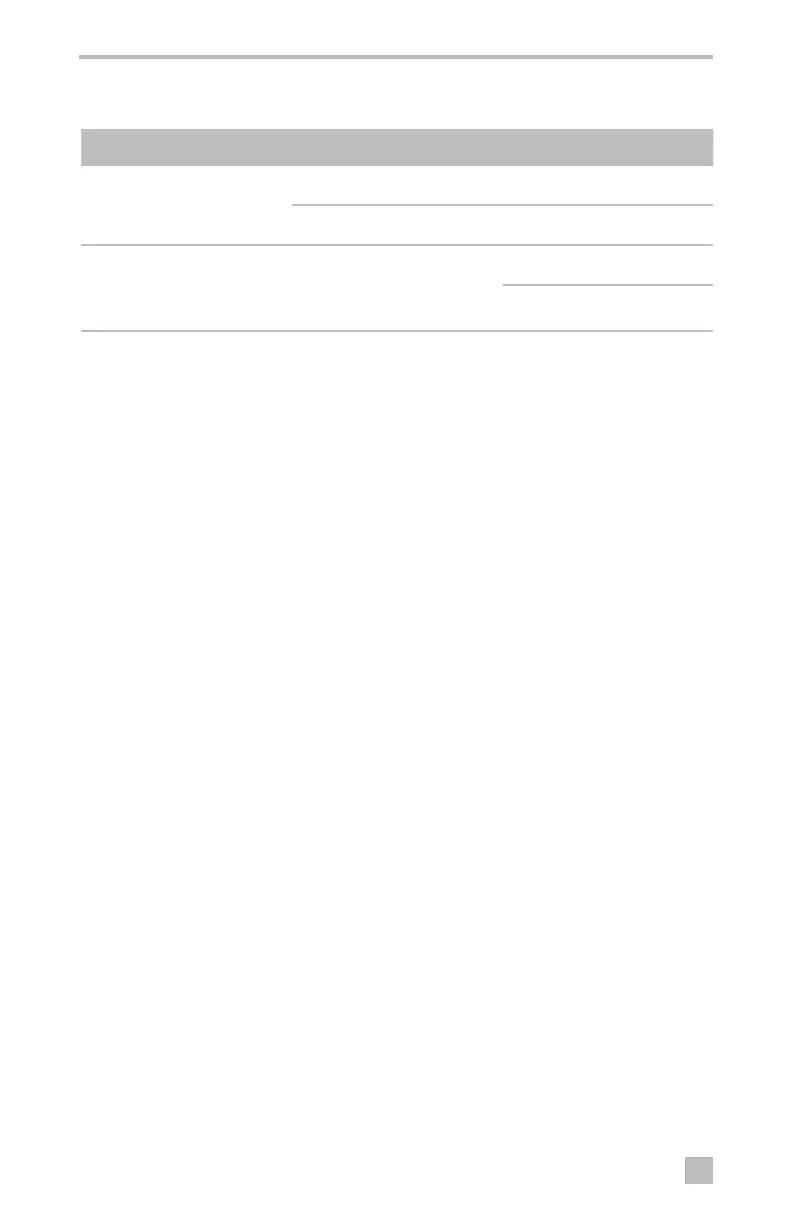9
EN
Flush Controls
➤
Understanding the indicator lights
Indicator Light Status
OK TO FLUSH Steady green The toilet is ready to flush
Flashing green The flush mode is changing
DO NOT FLUSH Red The holding tank is full*
The toilet system is recharging
the vacuum
*Flush actuation is disabled to prevent overfilling the holding tank
Service mode
To clean the toilet bowl or seals, or to perform other servicing that requires keeping the flush ball
open without running water, use the Service button.
➤ Push and hold the Service button for three seconds. The backlight will change to a steady
flash while the toilet is in service mode.
➤ Perform the required servicing.
➤ Aer servicing is complete, push and hold the Service button for three seconds to change
back to normal operation.
