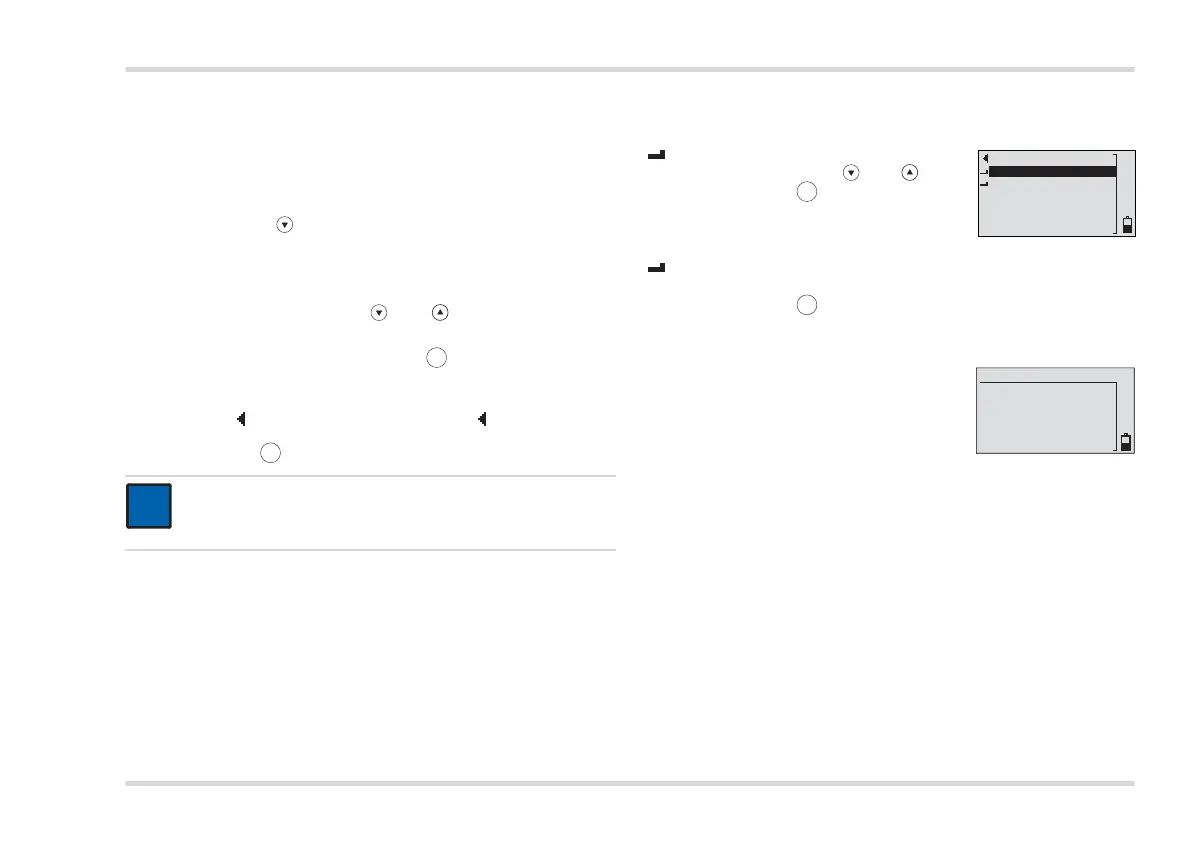Dräger Alcotest 5510 13
Quick menu
4 Quick menu
4.1 Calling up the Quick Menu
1. Switch on the device.
The menu functions can be called up after WAIT or REA
DY appears.
2. Briefly press the key.
The Quick Menu will be displayed.
4.2 Operation
Select the functions using the and keys.
The selected function is displayed inverted.
Activate the selected function with the key.
When the selected function is displayed, the top line contains the
current menu function.
Selecting Back to measurement or Back to menu
returns the device to measurement mode or to the previous menu
level when the key is pressed.
4.3 Menu items
5 Device faults
An error message (see section 6 on page 14)
will appear if a device fault occurs.
The number that appears below the message is used for service
functions. If the fault persists even after the device has been switched
on and off several times, contact DrägerService.
NOTICE
If no key is pressed within 120 seconds, the device automatically
returns to the measurement mode.
M
Last tests
Select the tests with the and keys.
Go back with the key.
Last cal. date
Displays the date of the last calibration.
Go back with the key.
M
Last tests
Back to measurement
Last cal. date
02633390_en.eps
05533390_en.eps
Internal
System
ERROR
662
