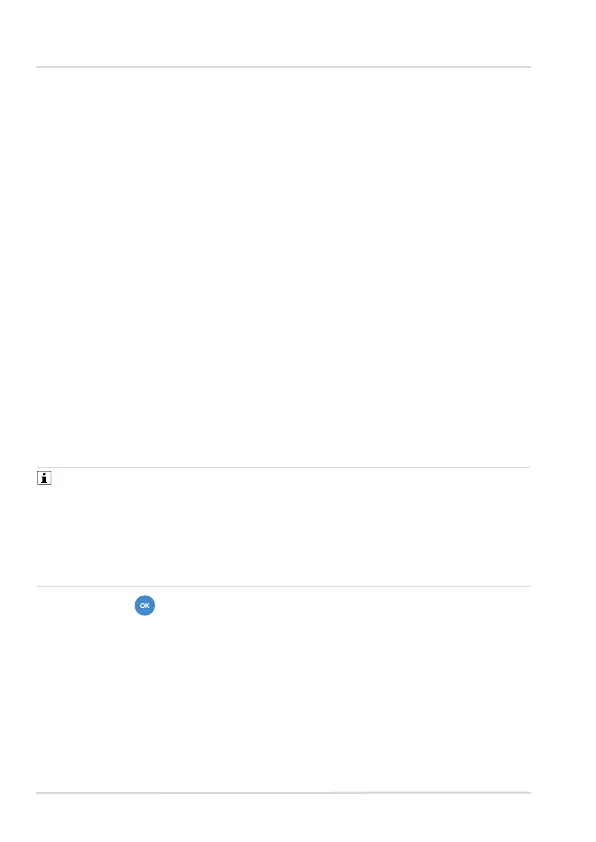| Use
10 Dräger Alcotest
®
7000
4 Use
4.1 Starting the device for the first time
4.1.1 Attaching the wrist strap
Use the wrist strap (3) to secure the device to the wrist (see Figure 1
on the fold-out page).
1. Thread the fastening lug of the wrist strap through the hole in the
casing and open up the loop.
2. Pull the lower part of the wrist strap through the loop that has just
been made.
4.1.2 Charging the rechargeable battery
Observe the following information: "Charging the rechargeable
battery", page 24.
4.1.3 Inserting batteries (for battery-operated devices)
Observe the following information: "Replacing the Batteries", page 25.
4.1.4 Turning on the device/setup wizard
The brightness of the display automatically adapts to ambient
conditions.
If the brightness sensor (7) - see Figure 1 on the fold-out page - is
covered over, the device dims the brightness of the display, making it
difficult to read the display in bright light conditions.
Never cover the brightness sensor with labels etc.
● Press the button for approximately 2 seconds to turn on the
device.
The setup wizard opens.
This step does not apply in the case of preconfigured devices.
The setup wizard will configure the following settings:
● Language
● Date format
