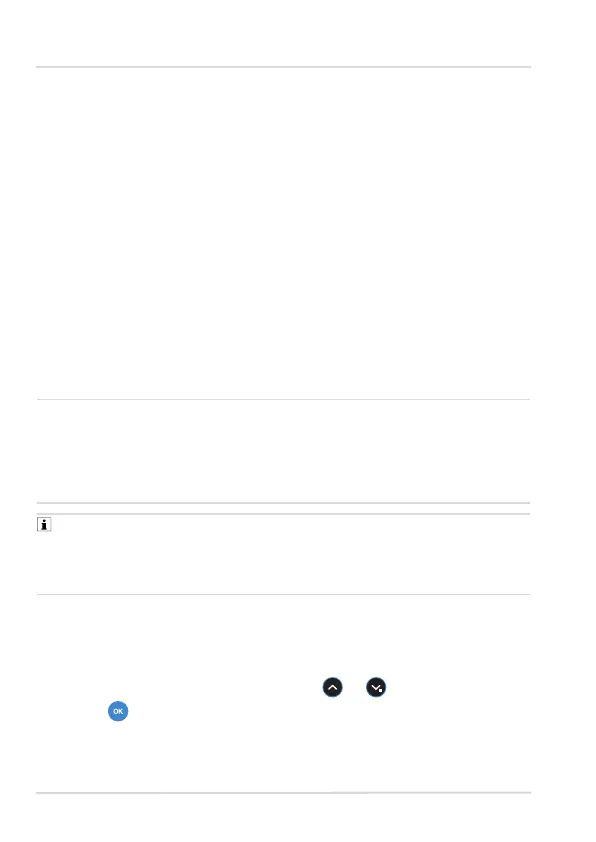| Use
18 Dräger Alcotest
®
7000
4.11 Menu items
The menu (see "Menu", page 11) contains the following items:
4.11.1 Test results
Displays all stored results with the measuring mode, measuring unit,
date, time and sample number, including whether the sample was
taken manually or passively.
4.11.2 Info screen
Displays the part number and serial number of the device, the
firmware and database versions and the date of the last service.
4.11.3 Next service
Displays the time until readjustment or service is due in days.
4.11.4 Bluetooth
®
NOTICE
Risk of other devices malfunctioning.
This device contains the Bluetooth
®
function. Bluetooth
®
must not be
used on aircrafts.
► Do not enable Bluetooth
®
when on aircraft.
The device is ready to print via Bluetooth
®
and to connect to an app
via Bluetooth
®
.
An active Bluetooth
®
connection is indicated by the Bluetooth
®
symbol on the display.
Turns the Bluetooth
®
feature on or off. Displays coupled and last used
printers. Searches for available printers and removes printers.
Bluetooth ON/OFF:
● Select Bluetooth
®
On or Off with the or button.
● Press to confirm.
