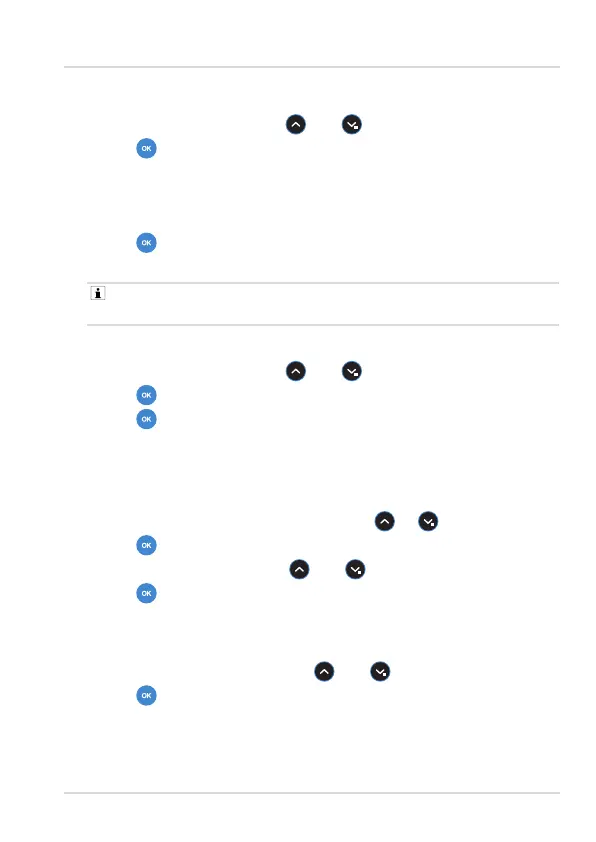Use |
Dräger Alcotest
®
7000 19
Recent devices:
● Select the printer using the and buttons.
● Press to confirm.
The Bluetooth
®
connection to the printer is established. The
printer appears in the menu.
Scan for devices:
1. Press .
The device searches for available printers and displays them.
To couple and connect a printer for the first time, see the Dräger
Mobile Printer BT instructions for use.
Remove device:
1. Select the printer using the and buttons.
2. Press to confirm.
3. Press to confirm the query.
The printer is removed.
4.11.5 Date and time
Sets the format, date and time.
● Select the date or time format using the or button.
● Press to confirm.
● Change the digits using the and buttons.
● Press to confirm.
4.11.6 Display
Adjusts the brightness of the display screen.
● Adjust the brightness using the and buttons.
● Press to confirm.
