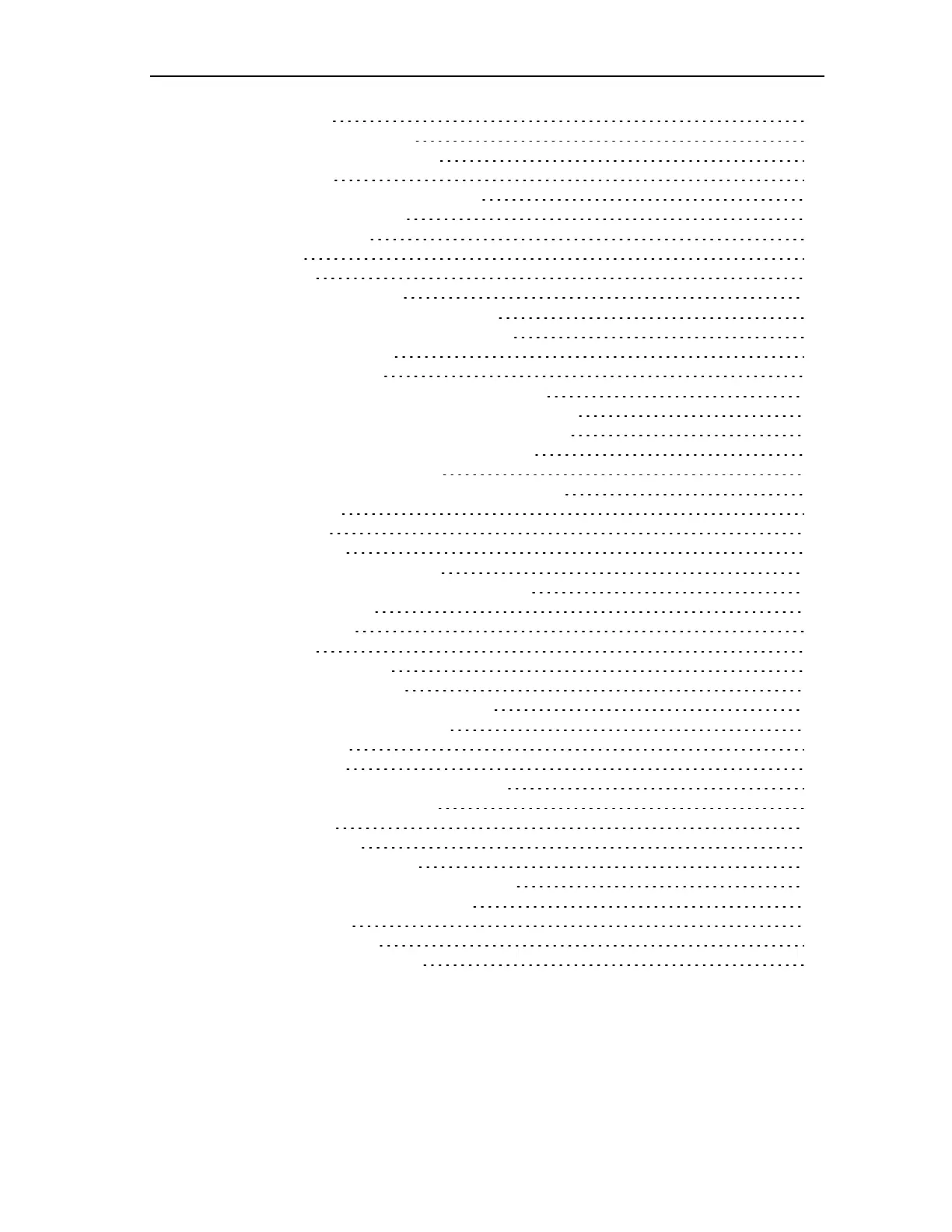Table of Contents
1.0 Quick Reference 3
2.0 Understanding Your Keypad 5
2.1 Icon and LED Keypad Symbols 5
2.2 Ke ypad Models 6
3.0 The PowerSeries Neo Security System 7
3.1 Ge neral System Operation 7
3.2 Testing Your System 7
3.3 Monitoring 8
3.4 Maintenance 8
4.0 Setting/Arming t he System 9
4.1 Arming t he System (Infinite Exit Delay) 9
4.2 Awa y Arming the S ystem with the Keypad 9
4.3 Exit Delay Time Restart 10
4.4 Alarm Cancel Window 10
4.5 Using 2-way Wireless Keys and Proximity Tags 10
4.5.1 Arming the System with a 2-Way Wireless Key 10
4.5.2 To Arm the System with a 2-way wirel ess key 11
4.5.3 Arming the System with a Proximity Tag 11
4.6 Disarming/Unsetting the System 11
4.7 To Disarm/Unset the System with a Proximity Tag 12
4.8 Disarming Error 12
5.0 Eme rgency Keys 13
6.0 Ac cess Code Types 14
6.1 Opening the Access Code Menu 15
6.2 Adding, Changing and Deleting Access Codes 15
6.3 Burglary Verification 15
6.4 Swinger Shutdown 16
6.5 Call Waiting 16
6.6 Fire Alarm Verification 16
6.7 Silence Fire or CO Alarm 16
6.8 System Lockout due to Invalid Attempts 16
6.9 User Labels (LCD keypads only) 16
7.0 Trouble Conditions 18
8.0 Safety Instructions 23
8.1 Regular Maintena nce and Troubleshooting 23
8.1.1 Cleaning and Maintenance 23
9.0 Re fer ence Sheets 25
9.1 System Information 25
9.2 Service Contact Information 25
10.0 Access Code and Sen sor/Zone information 26
11.0 Locating Detectors and Escape Plan 29
11.1 Smoke Detectors 29
11.2 Fire Escape Planning 30
11.3 Carbon Monoxide Detect ors 31
- 2 -
