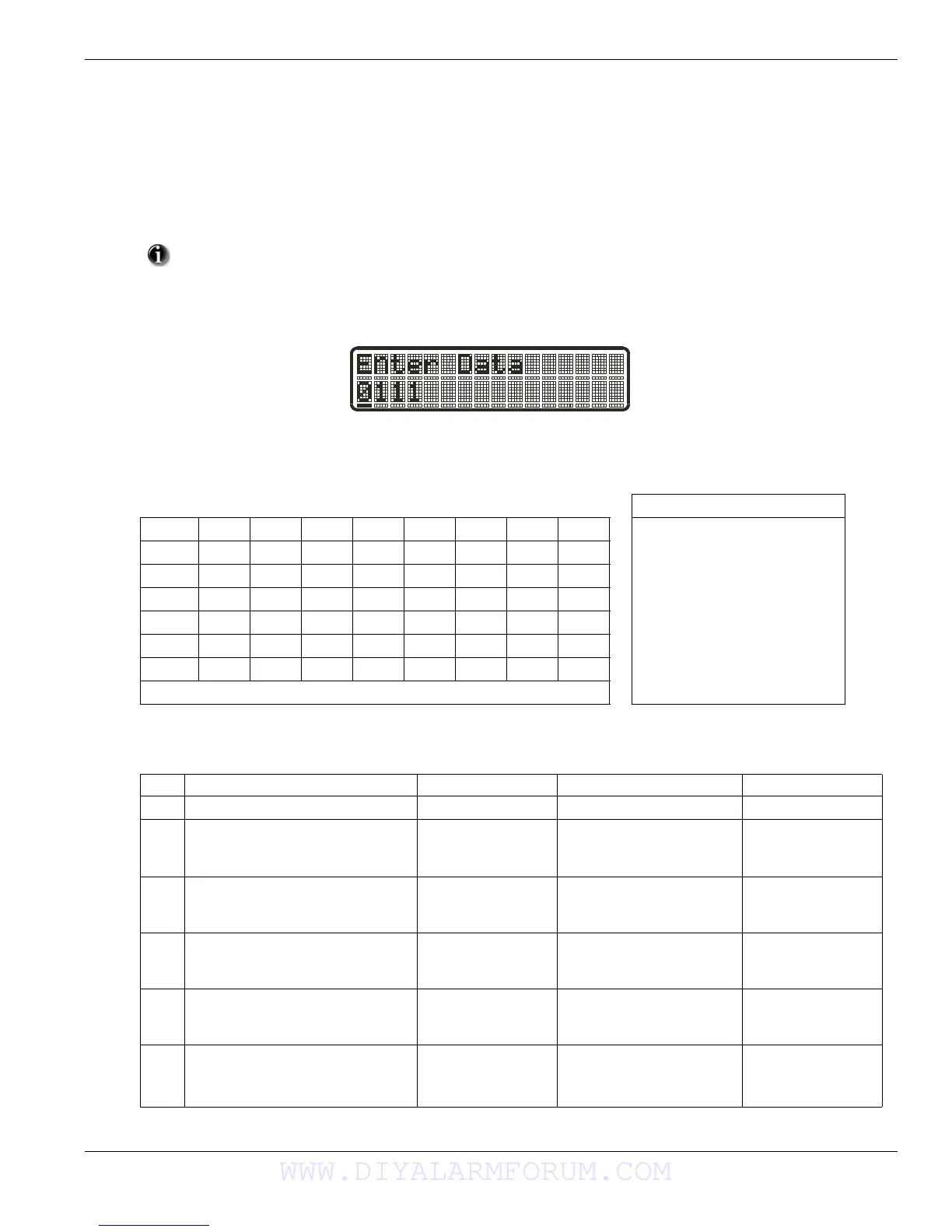Section 3: Template Programming
7
Section 3: Template Programming
Template programming allows the Installer to quickly program the minimum functions required for basic operation. The installer is prompted to
enter a 4-digit code that selects predefined zone definitions, reporting code formats, Troubles & Restorals, and DLS setup (see Digit 1 - 4 tables
below). The Installer is then prompted to enter the Central Station Telephone Number & Account Code, DLS Access Code, Entry & Exit Delays
and Installer Code (see entry 5-9 below).
Selecting [][8] [Installer Code] [899] displays the default settings for the first 4 options below.
• Digit 1 selects 1 of the following 6 options for Zone definitions for the first 8 zones. A ‘0’ in the digit 1 location
indicates that the default settings for the first 8 zones are in place unless overridden. See Section [001]-[002] on page 16 for defaults.
• Digit 2 selects 1 of the following 6 options for Reporting Codes
Once this section has been entered, the Installer cannot exit until all sections are completed.
Enter new data and/or Press # key to accept the displayed data and proceed to the next section.
Changing a single digit, then pressing the # key will advance to the next section but will not save the
changed data. Enter all 4 digits or scroll to the end of template programming and exit to save data.
Zone Definitions (Options 1- 6)
Option Zn1 Zn2 Zn3 Zn4 Zn5 Zn6 Zn7 Zn8 1 Delay 1
1 13334444 2 Delay 2
2 133555588 3 Instant
3 133555587 4 Interior
4 11333333 5 Interior Stay/Away
5 13365555 6 Delayed Stay/Away
6 133655588 87 Delayed 24Hr. Fire (Wireless)
Refer to Section 8 for zone definition details 88 Standard 24 Hr. Fire (Wireless)
Opt# Phone Line 1 Programming Section Phone Line 2 Programming Section
1
Disabled [380] Opt 1 OFF Disabled
2
SIA automatic Reporting Codes enabled [350] 1st Phone # [04]
[380] Opt 1 ON
[381] Opt 3 OFF
SIA Automatic Reporting Codes
Enabled
[350] 2nd Phone # [04]
3
Contact ID Reporting Codes enabled [350] 1st Phone # [03]
[380] Opt 1 ON
[381] Opt 7 OFF
SIA Automatic Reporting Codes
Enabled
[350] 2nd Phone # [04]
[381] Opt [03] OFF
4
SIA automatic Reporting Codes enabled [350] 1st Phone #[04]
[380] Opt 1 ON
[381] Opt 3 OFF
Residential Dial
Enabled
[350] 2nd Phone # [06]
5
Contact ID Reporting Codes enabled [350] 1st Phone # [03]
[380] Opt 1 ON
[381] Opt 7 OFF
Residential Dial
Enabled
[350] 2nd Phone # [06]
6
Contact ID Reporting Codes enabled [350] 1st Phone # [03]
[380] Opt 1 ON
[381] Opt 7 OFF
Contact ID Reporting Codes
Enabled
[350] 2nd Phone # [03]
WWW.DIYALARMFORUM.COM
