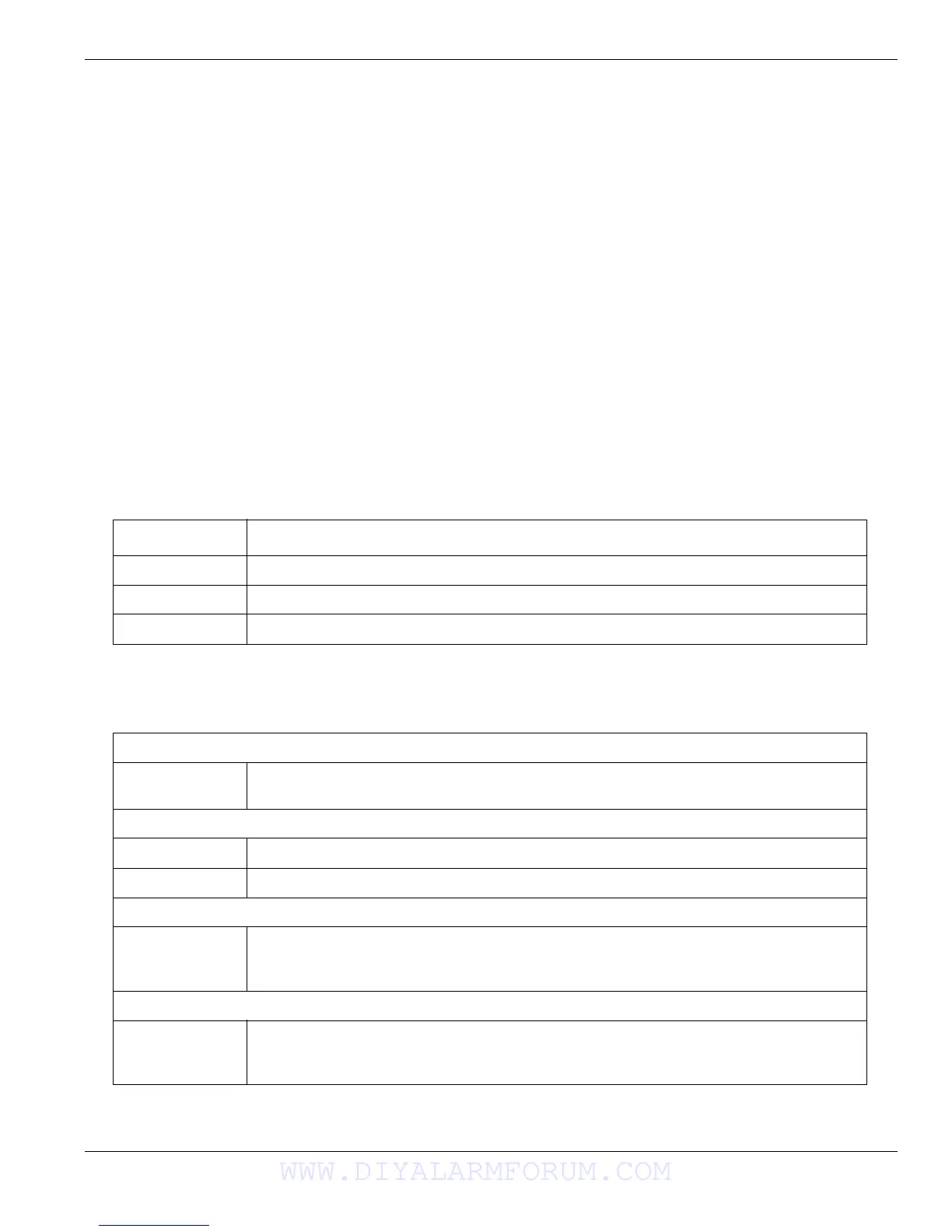Appendix E: 2-Way Audio Verification (SCW9047 only)
57
Appendix E: 2-Way Audio Verification (SCW9047 only)
The following information is intended for use by the Central Station Operator.
The SCW9047 Audio Verification provides Talk and Listen-in capability for audio verification of alarms. This allows the central station to
communicate with the occupants through the microphone and speaker of the alarm system. The commands indicated below are a subset of the
SIA Audio Verification Standard (November 11, 1997)
The 2-way Audio Session
1. Zone Violation: A 2-way audio session begins with the violation of a zone that has zone attribute 9 enabled.
By default the following do NOT initiate a 2-way session:
• Fire Zones, zone 87, 88, 89 and the Fire Key
• Supervisory zones, zones 9 and 10
• 24 Hr Freeze zone, zone 20
By default 1-way audio (Listen-in only) is initiated by the following:
• Silent Panic events (Silent [P], Silent Panic zone)
• Duress alarm
• Silent zone alarm (Zone attribute 1 OFF)
NOTE: The Operator can NOT switch to Talk mode (Speaker is always OFF)
2. Communication to the Monitoring Station: When the appropriate Alarm is triggered one of the following reporting codes/actions is sent to
the monitoring station.
3. Alerting the Operator: When the reporting code is received by the monitoring station or a 2-way session is automatically initiated, a 2-way
Initiation (Start) tone will be sounded to alert the operator. A high (1800 Hz) tone and a low (900 Hz) tone are used to generate the following
Session Tones. Short tone duration is 100ms. Long tone duration is 1 second.:
Format Reporting Code/Event
SIA L90
Contact ID 606
BPS Communicates the Event, then automatically enters into 2-way Audio mode
2-way Initiation (Start) Tone:
3 Hi Tones (Short) After the third short Hi tone has sounded, the system switches directly into Listen-in mode without
a keypress from the monitoring station.
Reminder Tones:
1 Hi Tone (Short) 1 Short Hi Tone indicates 20 seconds are left in the audio session
1 low Tone 1 Short Low Tone indicates 10 seconds are left in the audio session
Subsequent Alarm:
1 Hi Tone Long 1 long Hi Tone indicates a new alarm event if Section [023] Option 6 (
New Alarms will not discon-
nect 2-way Audio
) is enabled, alarms will be delayed. If disabled the audio session will terminate.
NOTE: Receiving a subsequent alarm event tone will not restart the 90 second session timer.
Subsequent Fire Event:
Hi, Low, Hi
(Short)
3 short (100ms) tones Hi, Low, Hi indicates a new Fire alarm if Section [023] Option 6 (
New Alarms
will not disconnect 2-way Audio
) is enabled. If disabled the audio session will terminate.
NOTE: Receiving a subsequent Fire alarm event tone will not restart the 90 second session timer.
WWW.DIYALARMFORUM.COM
