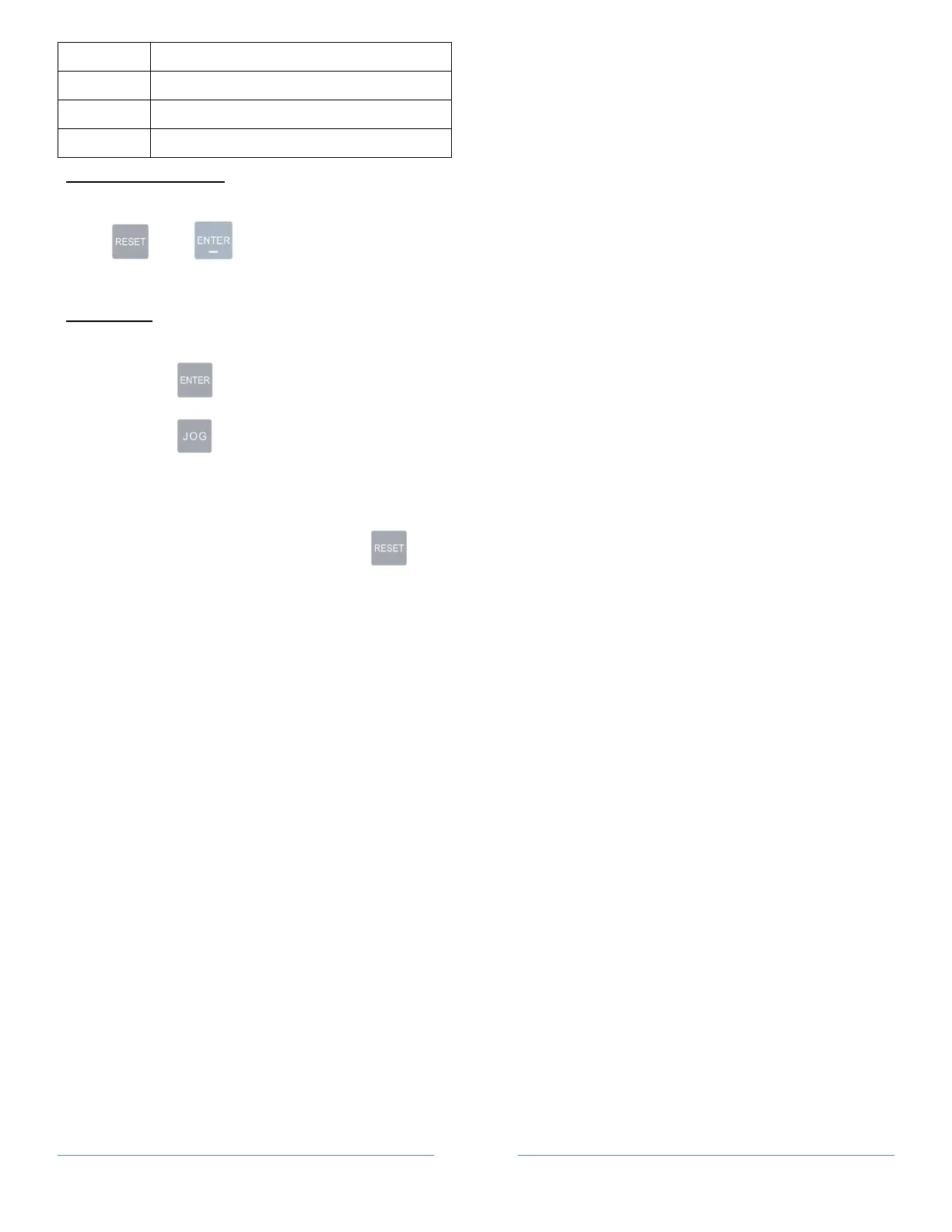Page 18
Setting Paper Weight
1, 2 120 – 210 (gsm)
3 211 – 300 (gsm)
4, 5 301 – 350 (gsm) (Normal Mode)
RESET COUNTER
Hold and simultaneously to reset counter to 0.
CLEAR JAM
Incase jam occurs in the machine follow these steps to clear jam.
1. Press and pull out jam paper toward feeding tray.
2. Press to move the jam piece toward the exit.
3. If necessary, depending on location of jam occurs, open the corresponding cover or covers.
If jam persists, refer to “Error Message and Trouble Shooting”.
4. After clearing the jams, press to clear all errors.