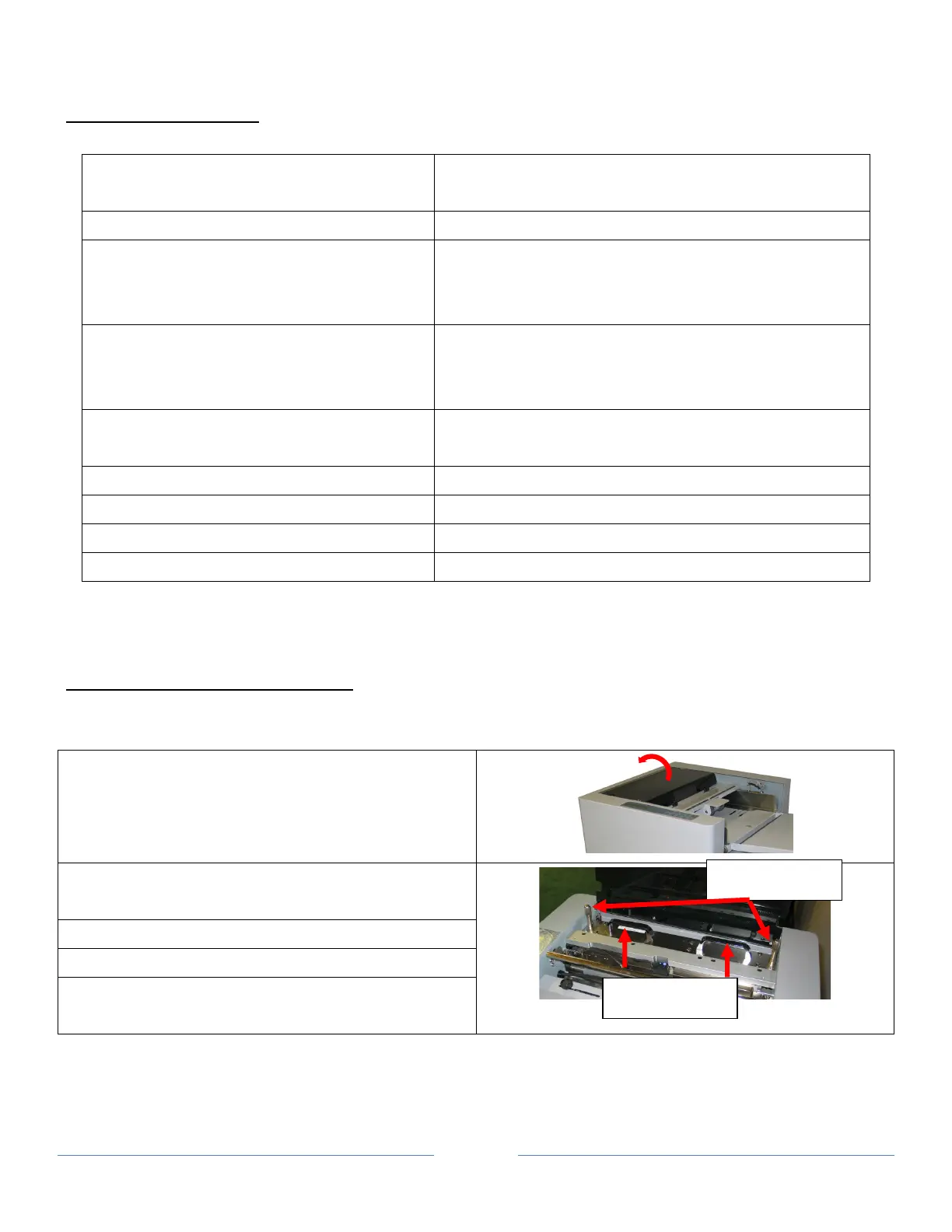Page 19
TROUBLESHOOTING
Error
Troubleshooting
Out of paper Feed tray empty
miss feed 1. Adjust the feed tray tension
2. Side guide too tight. Adjust side guide.
3. Fan the paper and re load the paper into hopper
jam sensor 2 1. Remove the paper jam by pulling toward stacking tray.
2. Adjust the feed hopper tension, if double feed
happens
jam sensor 3 1. Use JOG key to clear the jam
2. Adjust feed hopper tension, if double feed happens
check top cover Put the top cover in position
check rear cover Put the rear cover in position
Finish card not clean and neat Call for service
Error message cannot reset Check covers and paper jam
OPTIONAL SLITTER CASSETTE
Optional slitters enable the CC-330 to have more range of applications. Follow the step below the replace
optional slitter cassette.
1. Lift Top Cover
2. Remove thumbscrew by turning counter-
clockwise on both side of the slitter cassette.
3. Using both hands, lift the slitter cassette.
4. Replace with the desired slitter cassette.
5. Secure the slitter cassette with the
thumbscrew by turning them clockwise.
Thumbscrews
Lift Handles