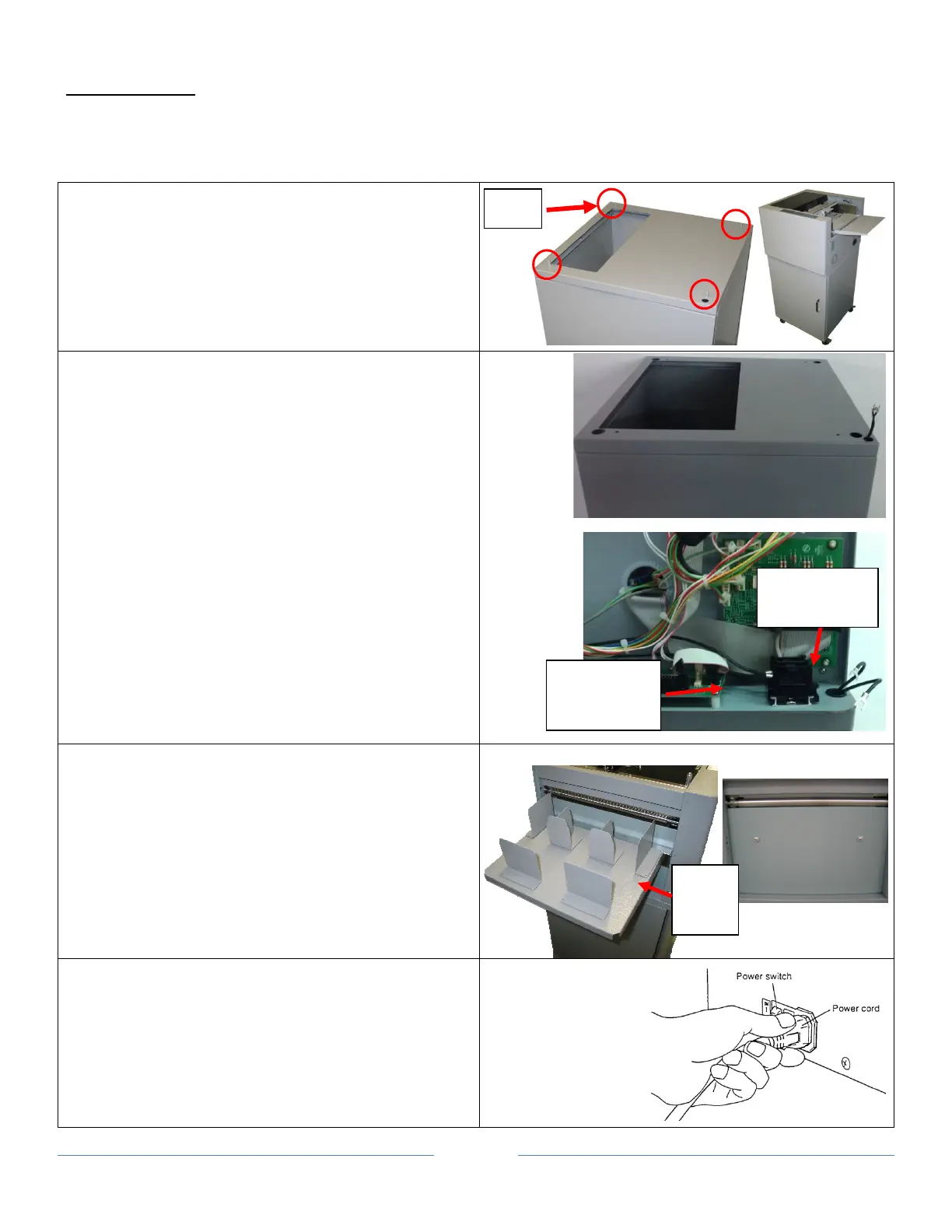Page 8
INSTALLATION
1. CUTTER INSTALLATION
Stands
Place the machine on the stands. Make sure to
align the pins on the stand to the holes on the base
plate of the machine. The door of the stands
should face the operator side.
Safety Switch
• Remove the front cover.
• Open the door in the stand and run the wires
up to the cutter.
• Connect the wires to the terminal block.
Stack Tray
Attach the stack tray to the machine with the two
screws provided.
Place “L” stacking guide and center staking guide
as shown
Power Cord
Use caution when plugging in power cord. Plug
power cord to the machine and plug the other end
into the wall outlet.
Pins
Stack
Tray
Terminal
Block
Wires from