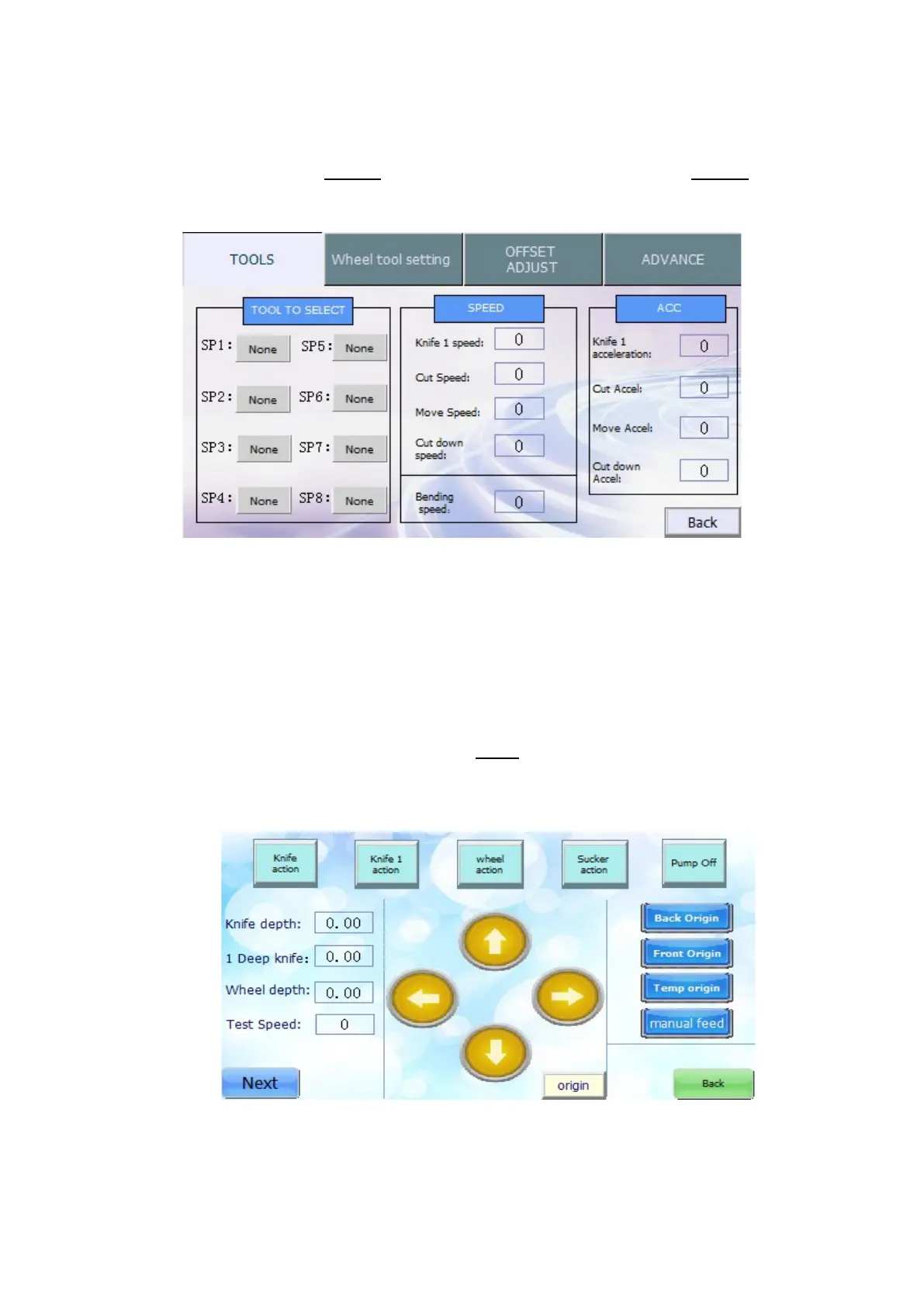3-4 Cut Depth and Tools Selection Setting
➊Tools Selection
Enter the main page, click “SETUP” button to enter into the menu and click “TOOLS” button,
popping up window of tools selection SP1-SP8. Select tools as required.
Click SP1-SP8 and set the tool name to each number which you used often.
For example: SP1 to knife .Sp2 to knife1, Sp3 to wheel
➋Cut Depth Setting
Set cut depth after tools are selected. Click “TEST
” on main page, popping up window
as below:
1. Change values of Knifes depth to change cut depth of each tool.
2. Click “PUMP” On.