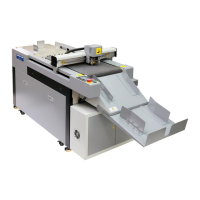
Do you have a question about the Duplo DocuCutter DPC-400 and is the answer not in the manual?
| Cutting Width | 400 mm |
|---|---|
| Cutting Speed | Up to 8 sheets per minute (8.5" x 11") |
| Power Supply | AC 100-240V, 50/60Hz |
| Dimensions | 21.3" (W) x 20.5" (D) x 14.2" (H) |
| Weight | 66.1 lbs |
| Maximum Cutting Length | 400 mm |
| Cutting Thickness | 5 mm |
| Slits | Variable |
| Cuts | Variable |
| Creases | Variable |