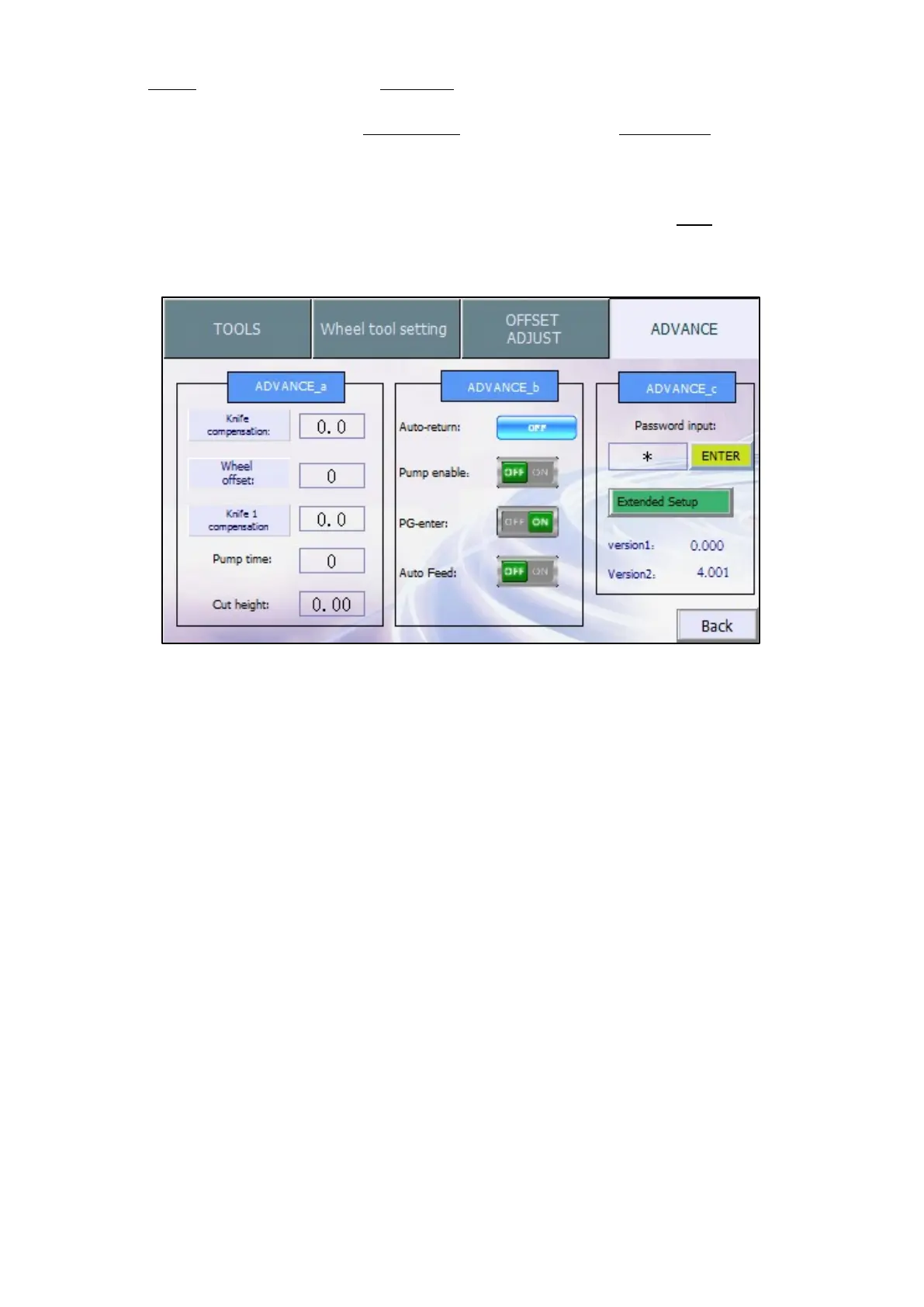click “SETUP” button and then click “ADVANCE” button to enter angle settings. Change
deflection angle value by clicking “Wheel offset" button on column “ADVANCE_a” Offset the
cutter every time as deflection angle changes, otherwise any changes would come to
effect. Repeat above settings till creasing wheel is parallel with Y axis. Click “Back” after
setting finishes.and reset machine.
Caution:The diameters must be more than 6mm as using creasing wheel to crease/cut arcs or circles,
otherwise creasing wheel or serrated knife tool would be damaged.