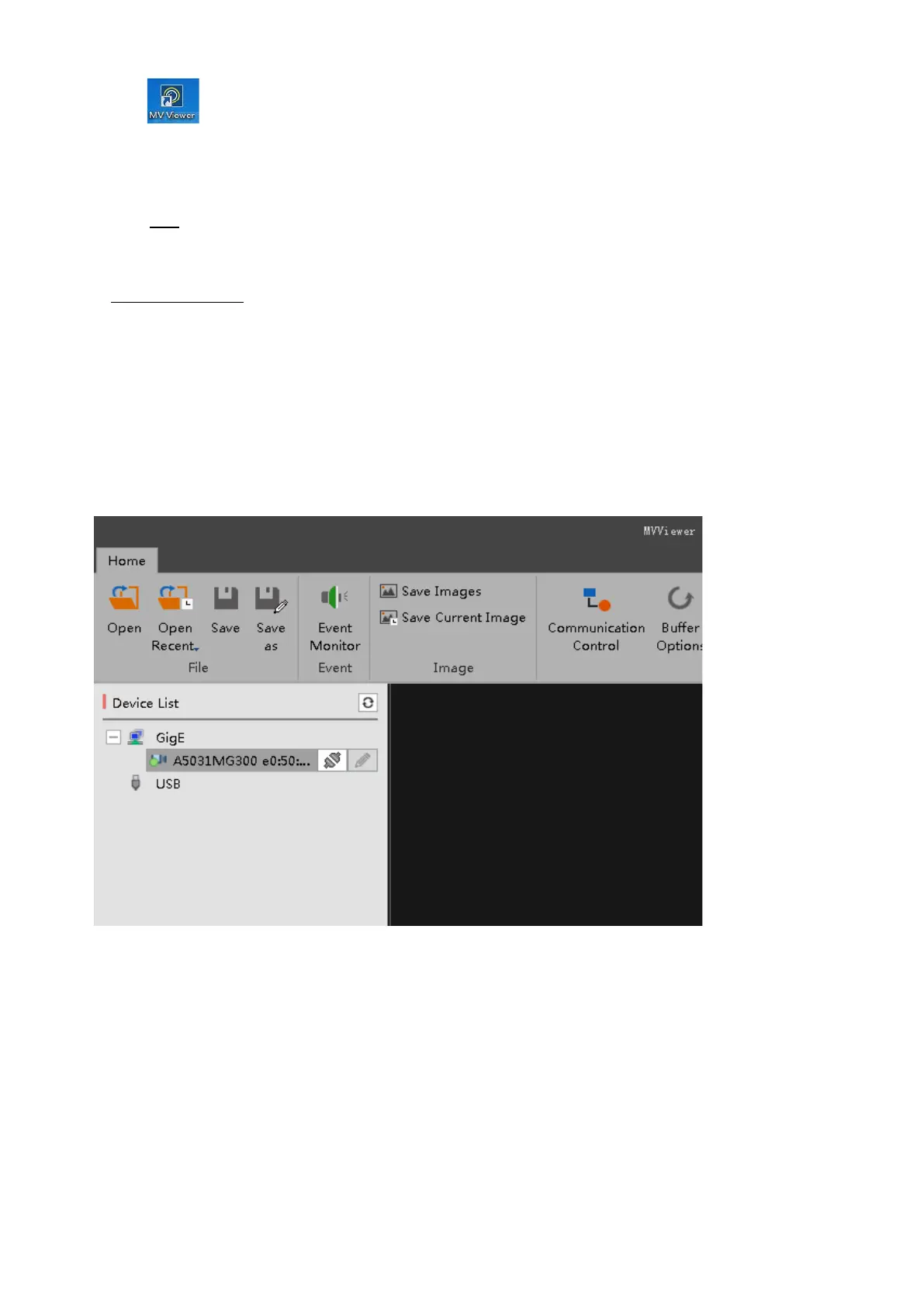Click on the desktop, software starts tracking the cutter. The cutter will show on the list, IP
settings are required before connection. Place the mouse over the device which needs to be edited,
Click “edit”.
Setting IP address as192.168.1.X,IP address of computer as 192.168.1.X+1,same as 3-5, select
“local connection2” before IP setting of the computer (note:X range 0-255, IP setting of the camera
cannot be at the same segment with the machine. Avoid conflicts independent network card and
network card driven CD included in the whole package with the machine). For example: setting the
IP in the red zone 1 as 192.168.1.25, subnet mask as 255.255.255.0, Default gateway as 192.168.1.1,
in red zone 2:IP as 192.168.1.26, subnet mask and default gateway remains, the setting of the
camera configuration are shown in the manual of the camera.