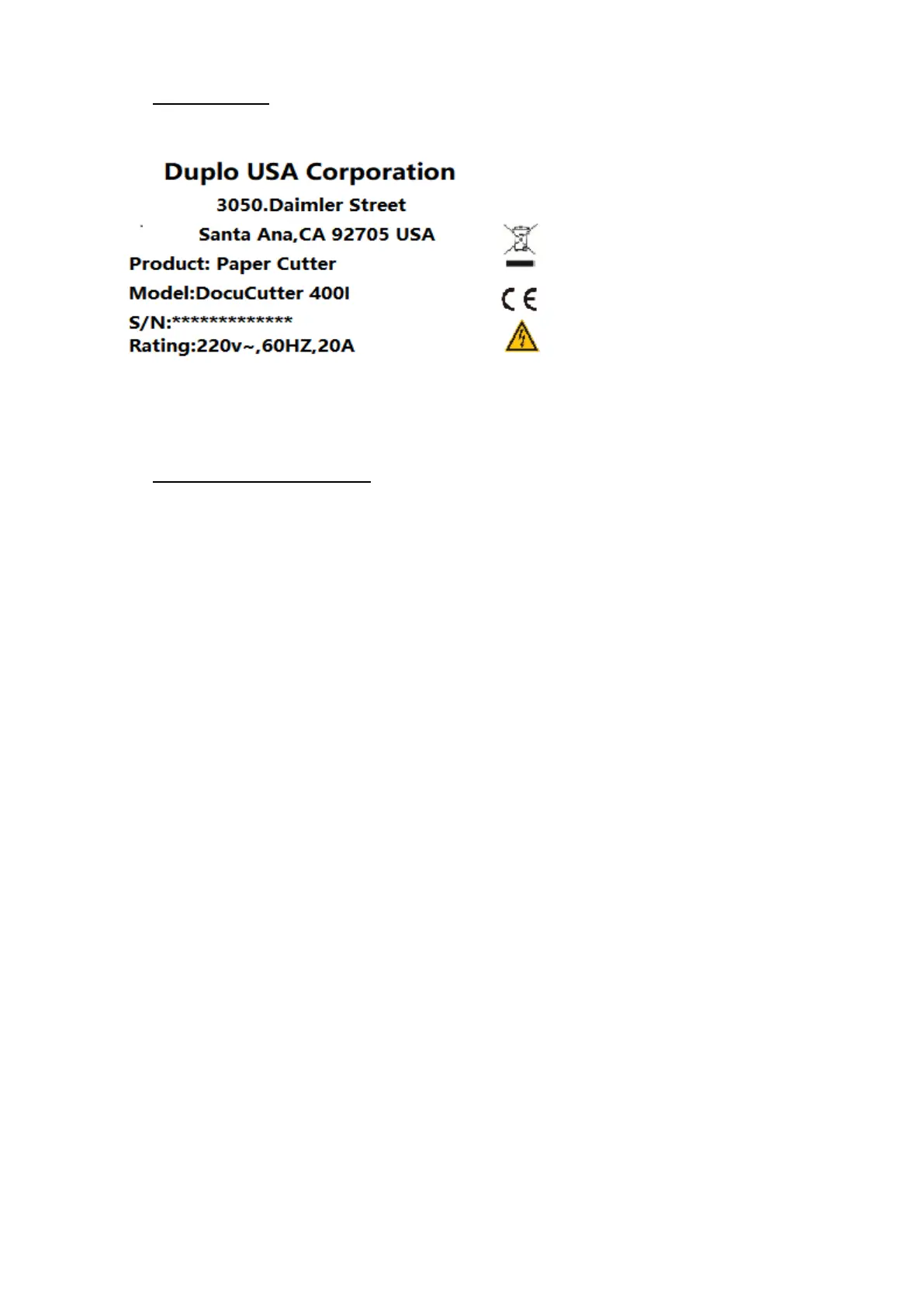2.3 Name Plate
2.4 USAGE PRECAUTIONS
2.4.1 Before Operation
a. Understand emergency stop button and main power location. In addition, normal
operation must be confirmed.
b. Tools and sundries should not be put on the machine.
c. No obstacles should surround or be placed on top of the machine.
d. Personnel staying in risk areas are forbidden.
e. Do not place any liquids on top of the machine
2.4.2 During Operation
a. Do not open any doors or guards.
b. No personnel in risk areas.
c. No maintenance and repair.
2.5.3 Maintenance
a. Power must be turned off before leaving the machine.
b. The location of each limited switch is identified.
c. Power must be turned off when personnel enter risk areas.
d. Check all buttons and switches are in the normal position.
e. Switches must be turned off before opening any door/guards.