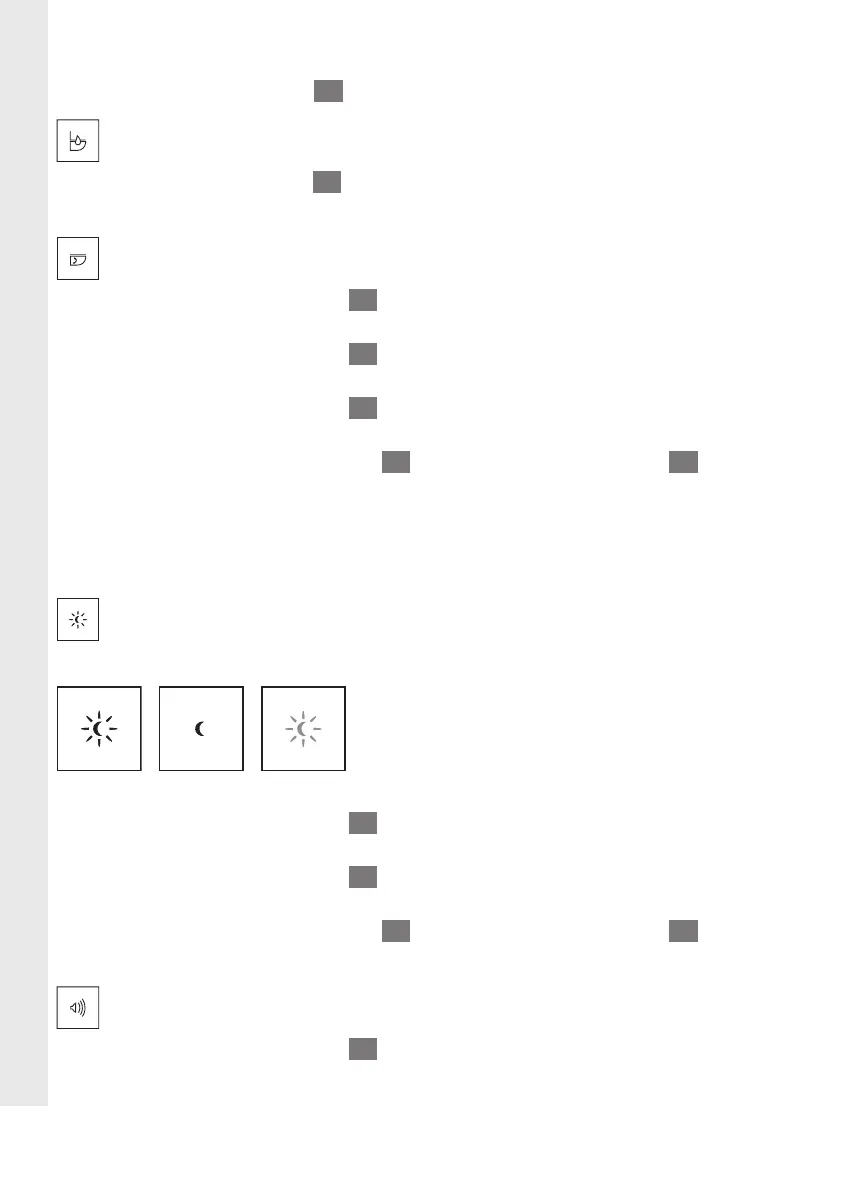50
Alternatively:
> Press the „Full flush“ button
H
on the seat unit.
Activating „Eco flush“
> Press the „Eco flush“ button
7
on the remote control.
The toilet flushes.
Activating / deactivating „Pre-flush“
> Press the „Setting mode“ button
17
on the remote control.
The indicator lights of the settings illuminate.
> Press the „Setting mode“ button
17
on the remote control for more than 3 seconds
The „Night light“ icon glances.
> Press the „Setting mode“ button
17
on the remote control 4x.
The „Pre-flush“ icon glances.
> Press the „Increase function“ button
12
or „Decrease function“ button
13
on the
remote control to activate or deactivate Pre-flush.
7.7 Settings
Adjusting the night light
The night light can be set individually in 3 modes:
> >
On Auto Off
> Press the „Setting mode“ button
17
on the remote control.
The indicator lights of the settings illuminate.
> Press the „Setting mode“ button
17
on the remote control for more than 3 seconds
The „Night light“ icon glances.
> Press the „Increase function“ button
12
or „Decrease function“ button
13
on the
remote control to set the suitable night light mode.
Activating / deactivating the confirmation tone
> Press the „Setting mode“ button
17
on the remote control.
The indicator lights of the settings illuminate.
EN
